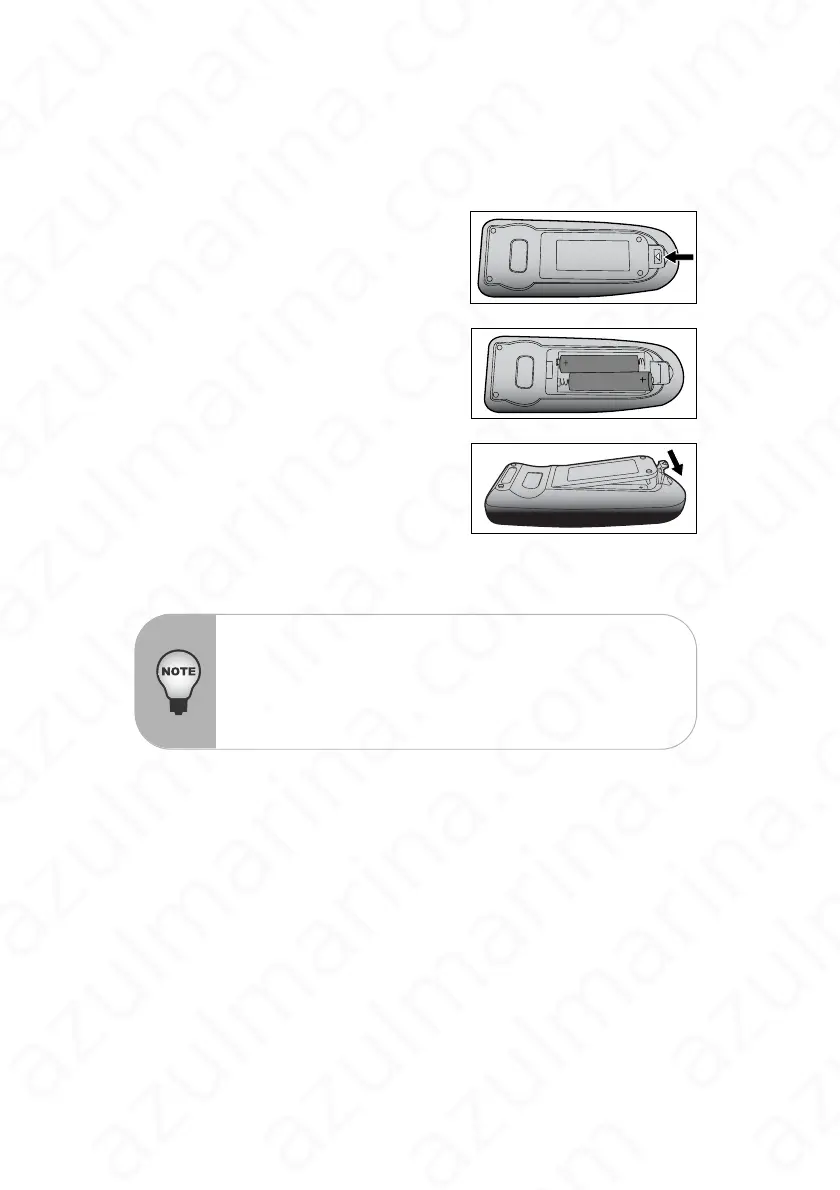arina.com azulmarina.com
azulmarina.com azulmarina.com azul
azulmarina.com azulmarina.
zulmarina.com azulmarina.com
lmarina.com azulmarina.com azulm
arina.com azulmarina.com azulmar
ina.com azulmarina.com azulmarina
a.com azulmarina.com azulmarina.
a.com azulmarina.com azulmarina
rina.com azulmarina.com
arina.com azulmarina.com
azulmarina.com azulmarina.com
azulmarina.com azulmarina.com
azulmarina.com azulmarina.com
ViewSonic 8 PJ557DC/PJ559DC/PJ560DC
Installing the Batteries
1. Open the battery cover in the direction
shown.
2. Install batteries as indicated by the diagram
Inside the compartment.
3. Close the battery cover into position.
Keep the batteries out of the reach of children. There is a danger of death by
accidentally swallowing the batteries.
Do not recharge the used batteries or expose the batteries to fire or water.
Do not dispose of the used batteries along with household waste. Dispose of
used batteries according to local regulations.
Danger of explosion may happen if batteries are incorrectly replaced.
Replace only with the same type recommended by the manufacturer.