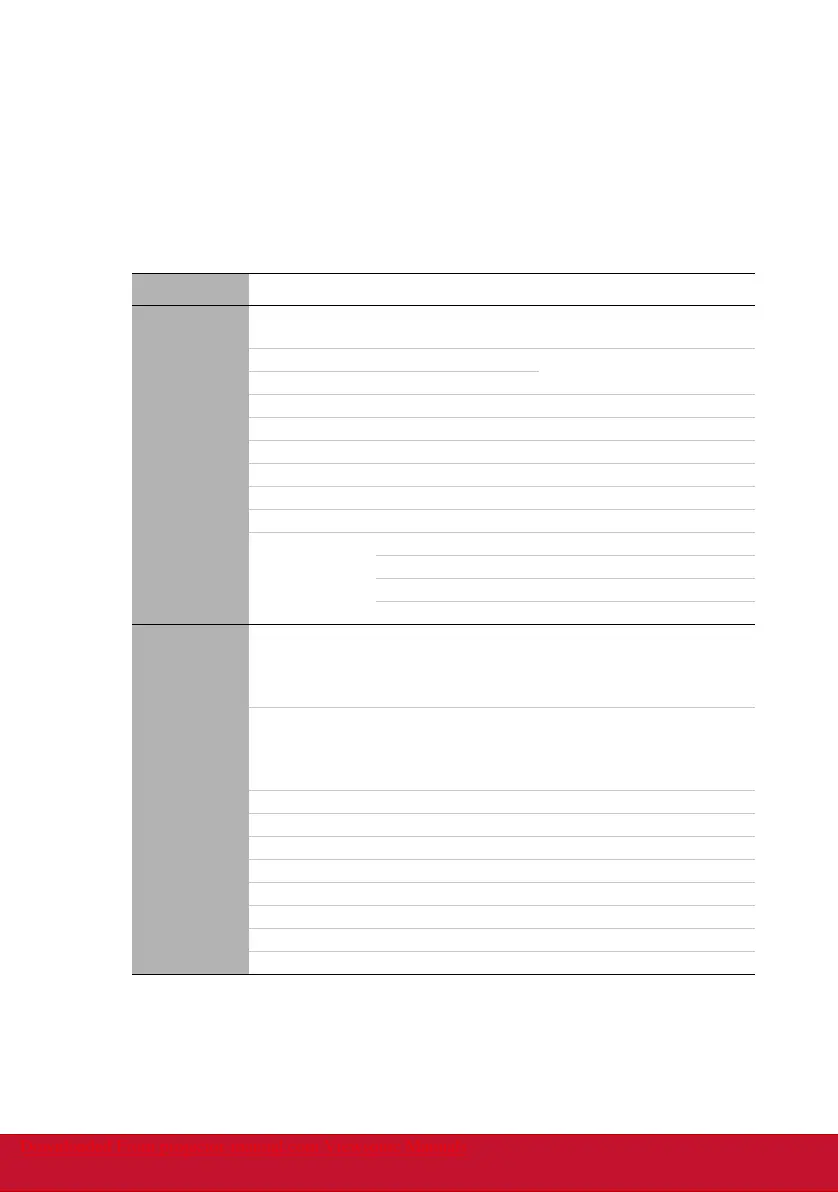47
Menu operation
Menu system
Please note that the on-screen display (OSD) menus vary according to the signal type
selected.
The menu items are available when the projector detects at least one valid signal. If there is
no equipment connected to the projector or no signal detected, limited menu items are
accessible.
Main menu Sub-menu Options
1.
DISPLAY
Screen Color
Off/Blackboard/
Greenboard/Whiteboard
Aspect Ratio
Auto/4:3/16:9/
16:10 (PJD6553w only)
Keystone
Position
Phase
H. Size
Zoom
3D Sync TI 3D DLP Link/Off
3D Sync Invert Disable/Invert
Color
Management
Primary Color R/G/B/C/M/Y
Hue
Saturation
Gain
2.
PICTURE
Color Mode
PC source: Brightest/PC/ViewMatch/Movie/
Dynamic PC/Dynamic Movie/User 1/User 2
Video source: Brightest/Gaming/ViewMatch/
Movie/Dynamic Movie/User 1/User 2
Reference Mode
PC source: Brightest/PC/ViewMatch/Movie/
Dynamic PC/Dynamic Movie
Video source: Brightest/Gaming/ViewMatch/
Movie/Dynamic Movie
Brightness
Contrast
Color
Tint
Sharpness
Brilliant Color On/Off
Color Temperature T1/T2/T3/T4
Save Settings
Downloaded From projector-manual.com Viewsonic Manuals