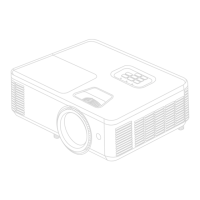24
Connecting to Video/Computer Sources
HDMI Connection
Connect one end of an HDMI cable to the HDMI port of your video device. Then
connect the other end of the cable to the HDMI 1 or HDMI 2 port of your projector.
USB C Connection
Connect one end of an USB C cable to the USB C port of your video device. Then
connect the other end of the cable to the USB C port of your projector.
Connecting to Audio
The projector is equipped with speakers, however, you can also connect external
speakers to the AUDIO OUT port of the projector.
NOTE:
The audio output is controlled by the projector’s Volume and Mute sengs.
The connection illustrations below are for reference only. The connecting jacks
available on the projector vary with each projector model. Some cables may not
be included with the projector. They are commercially available from electronics
stores.

