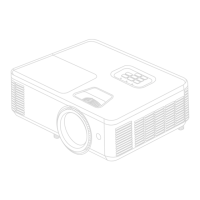64
Light Source Replacement Timing
When the Light Source Indicator Light lights up, please install a new light source or
consult your dealer.
CAUTION: An old light source may cause a malfuncon in the projector and in some
instances the light source may explode.
Replacing the Light Source
It is recommended to turn the power off and disconnect the projector from
the power outlet, and contact a qualified service personnel for light source
replacement.

