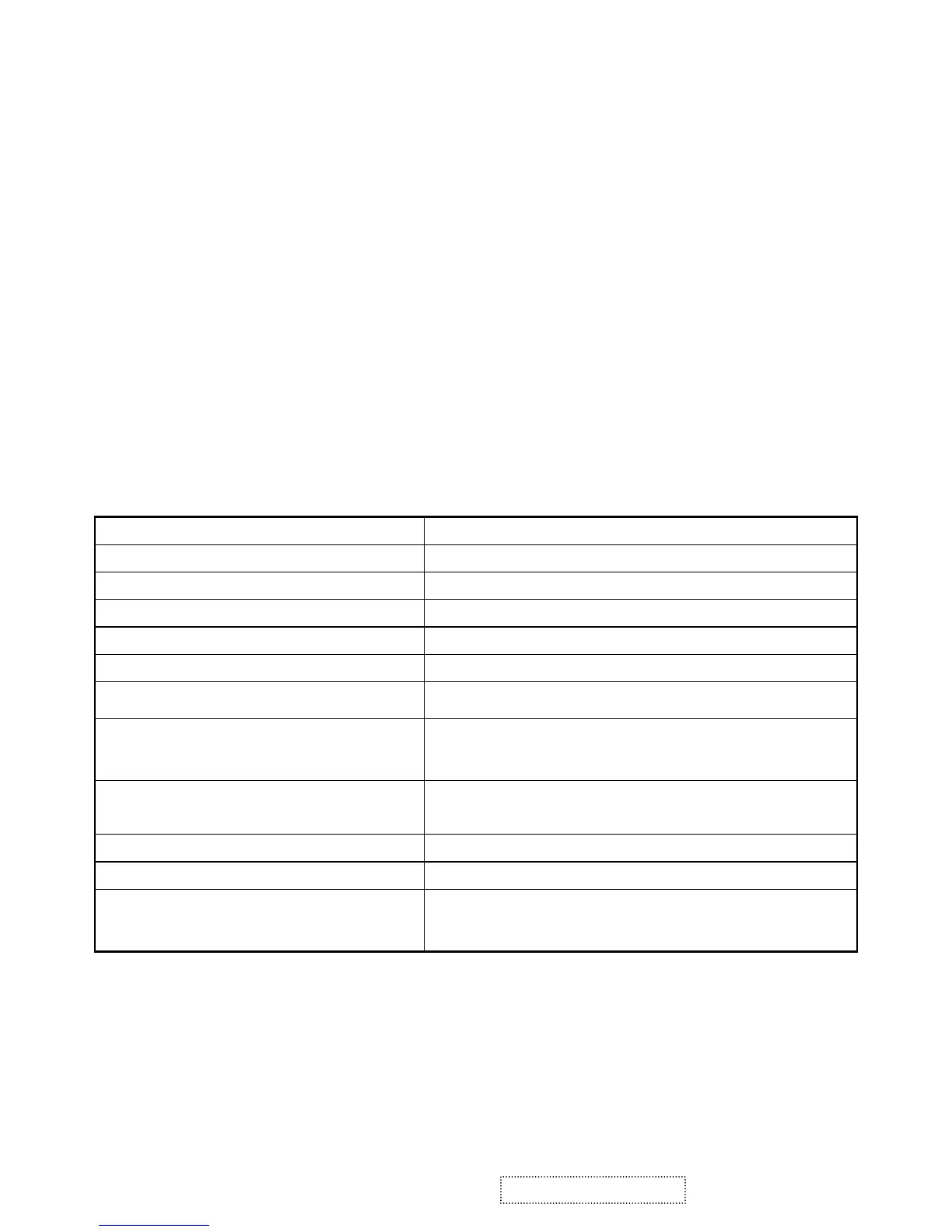ViewSonic Corporation 9 Confidential - Do Not Copy VA703b-4_VA703m-4
Primary Presets
1280 x 1024 @ 60Hz
User Presets
Number of User Presets (recognized timings) Available: 10 presets total in FIFO configuration
Changing Modes
● Maximum Mode Change Blank Time for image stability : 3 seconds (Max), excluding “Auto Image
Adjust” time
● Under DOS mode (640 x 350, 720 x 400 & 640 x 400), it should recall factory setting when
execute “Auto Adjust”
● The monitor needs to do “Auto Image Adjust” the first time a new mode is detected
(See section “0-Touch™ Function Actions”)
● The monitor needs to do “Auto Adjust” the first time a new mode is detected
(See section “0-Touch™ Function Actions”)
2-5 AUDIO INTERFACE (SPEAKER SPECIFICATION) ( for VA703m-4 only)
Line input connection
3.5 mm stereo jack
Line input signal 1.0Vrms
Line input impedance >10 kOhm
Maximum power output (Electric)
1 W @ < 15% DISTORTION
Signal to Noise Ratio 50 dB
Frequency response 200 Hz – 20 Khz
Distortion
<15 % THD (@1kHz)
Vibration
There should be no audible vibration with volume at
100%. (Input signal within 1.0 Vrms)
Screen image
There should be no affect on the screen image stability
under any conditions
Connector PC99 requirement Audio in
Lime Green pantone # 577C
Cable type / length 3.5mm stereo cable / 1.8m length
Audio DPMS
NOTE: THERE IS NO GUARANTEE <1 W POWER
CONSUMPTION IN ACTIVE OFF MODE, WHEN THE
AUDIO CABLE IS CONNECTED