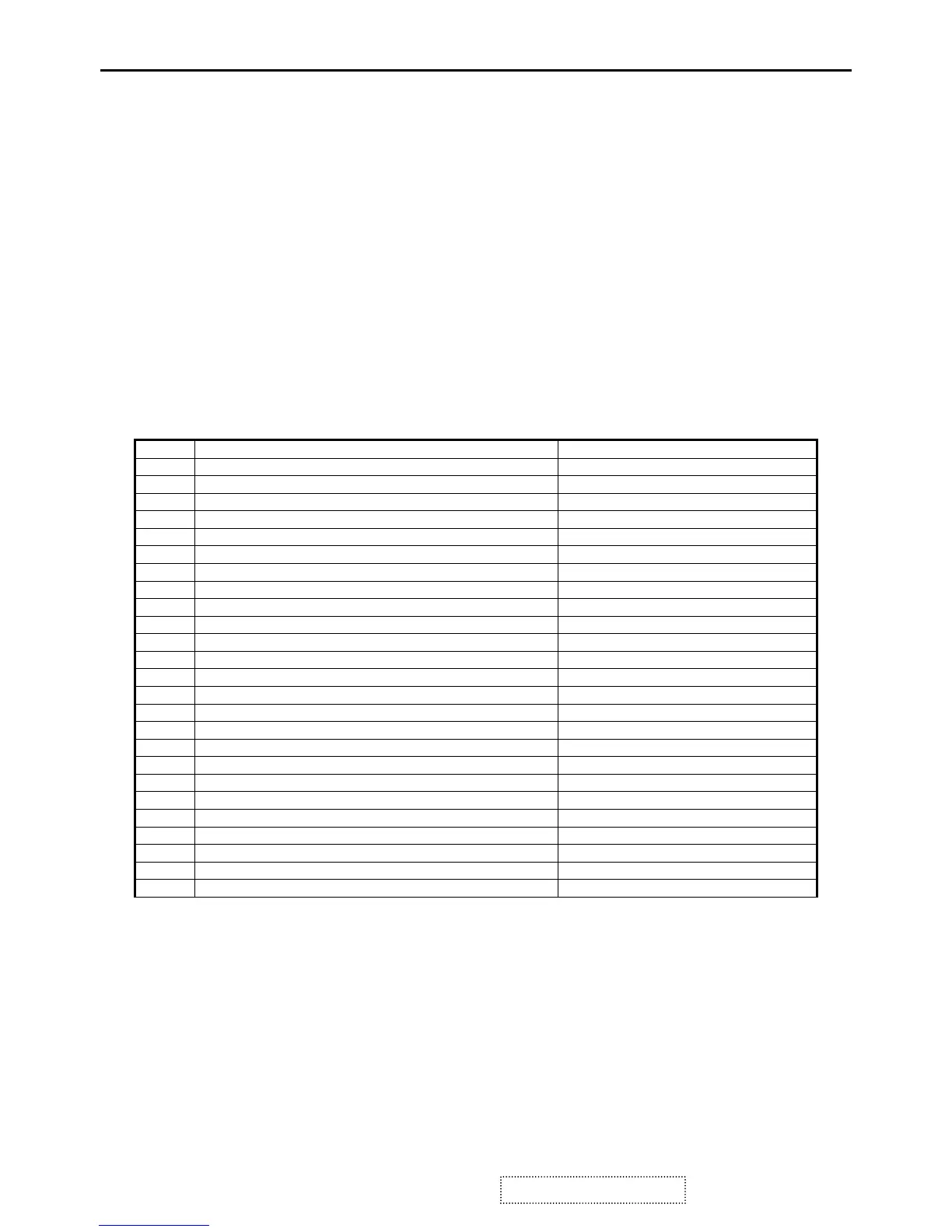ViewSonic Corporation 25
5. Adjustment Procedure
1. Function test
1.1 products
17” LCD Monitor
1.2 test equipment
Color video Signal& pattern (Or PC with SXGA resolution and a sound card)
1.3 Test Condition
Before function test and alignment ,each LCD Monitor should be warmed up at least
30 minutes with the following conditions:
A: in roon temperature
B with full white screen ,RGB ,and black
C. with cycled display model:
1280 x 1024 @ 60Hz
1.4 Test display& Pattern
1.4.1 Compatible model
Item Timing Analog
1 640 x 350 @ 70Hz, 31.5kHz
Yes
2 640 x 480 @ 50Hz, 24.68KHZ
Yes
3 640 x 480 @ 60Hz, 31.5kHz
Yes
4 MAC 640 x 480 @ 67Hz, 35.0kHz
Yes
5 640 x 480 @ 72Hz, 37.9kHz
Yes
6 640 x 480 @ 75Hz, 37.5kHz
Yes
7 640 x 480 @ 85Hz, 43.27kHz
Yes
8 720 x 400 @ 70Hz, 31.5kHz
Yes
9 800 x 600 @ 56Hz, 35.1kHz
Yes
10 800 x 600 @ 60Hz, 37.9kHz
Yes
11 800 x 600 @ 72Hz, 48.1kHz
Yes
12 800 x 600 @ 75Hz, 46.9kHz
Yes
13 800 x 600 @ 85Hz, 53.7kHz
Yes
14 MAC 832 x 624 @ 75Hz, 49.7kHz
Yes
15 1024 x 768 @ 60Hz, 48.4kHz
Yes
16 1024 x 768 @ 70Hz, 56.5kHz
Yes
17 1024 x 768 @ 72Hz, 58.1kHz
Yes
18 1024 x 768 @ 75Hz, 60.0kHz
Yes
19 1024 x 768 @ 85Hz, 68.67KHZ
Yes
20 1152 x 864 @ 75Hz, 67.5KHZ
Yes
21 MAC 1152x870@75HZ, 68.68KHZ
Yes
22 1280 x 960 @ 60Hz, 44.93KHZ
Yes
23 1280 x 960 @75Hz, 56.25KHZ
Yes
24 1280 x 1024 @ 60Hz, 63.98KHZ
Yes
25 1280 x 1024 @ 75Hz, 79.97KHZ
Yes
*1. Tolerance ≧ ± 2kHz.
*2. Any timing not in the list, it should display as normal or show on “OUT OF RANGE” OSD message without
blanking.
*3. The image quality of 85Hz mode might be worse than 75Hz.
Confidential - Do Not Copy VA703b-4_VA703m-4