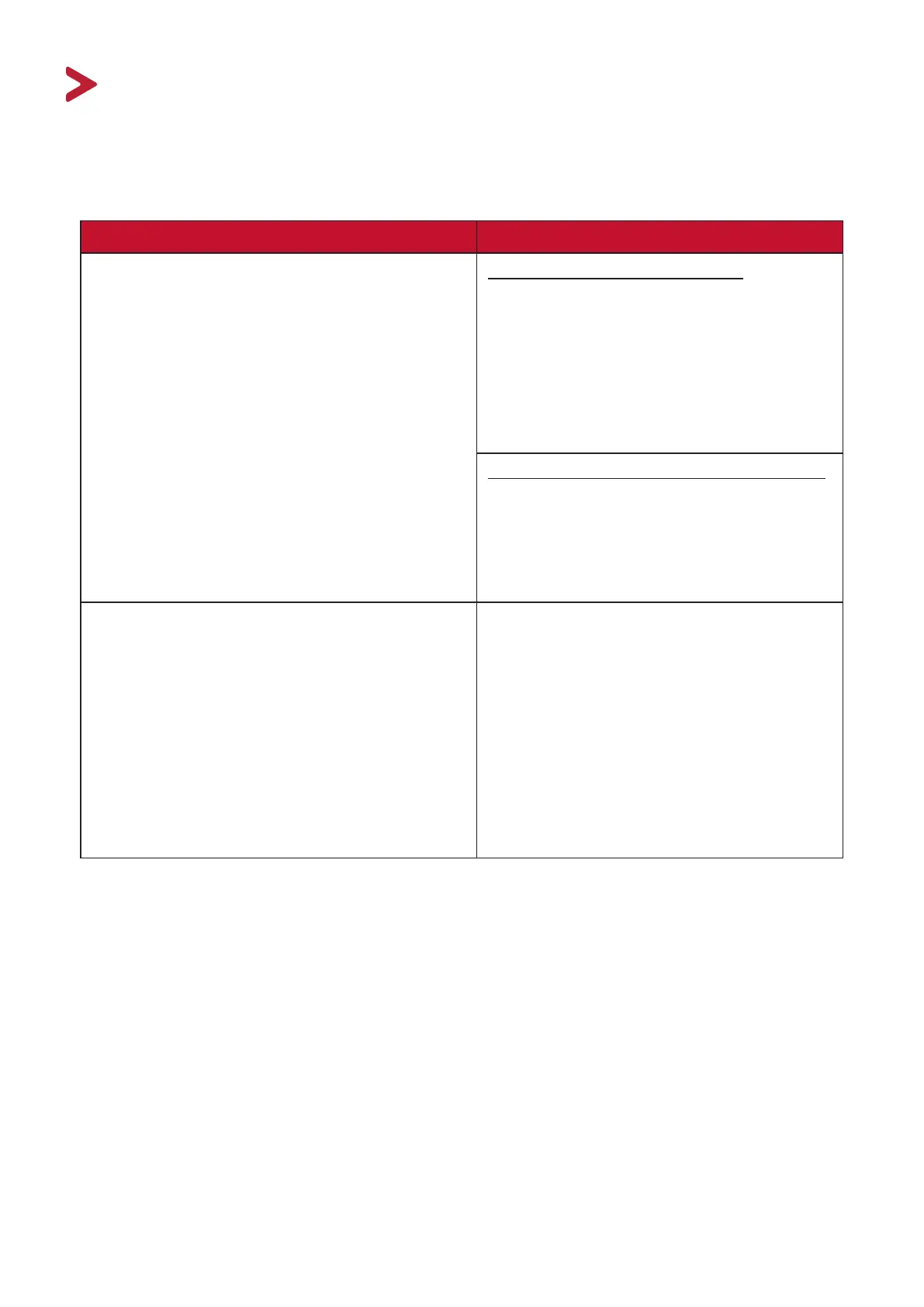11
Troubleshoong
If you experience a problem with your conference speakerphone, refer to the
following troubleshoong guide. If a problem persists, contact the service center.
Problem or Issue Possible Soluons
Why is my conference speakerphone not
working?
Check the device baery status
Connect to a computer or USB power
source with a USB cable and check the
power indicator status:
• White indicator is on: Fully charged
• Red indicator is ashing: Low baery
(needs to be charged immediately)
Check if the device is connected correctly
Check your mobile device’s Bluetooth
menu and delete/forget the VB-AUD-201_
XXXX. Re-connect the VB-AUD-201_XXXX
to your Bluetooth device.
Why does my conference speakerphone
keep cung out?
Too much distance between the
conference speakerphone and the
connected device can cause dropped
connecons.
The maximum range for VB-AUD-201 is
20 feet/6 meters. Try moving closer to the
device you are connected to. And check
the specicaons on your connected
device to see how close you need to be
for maximum connecvity.