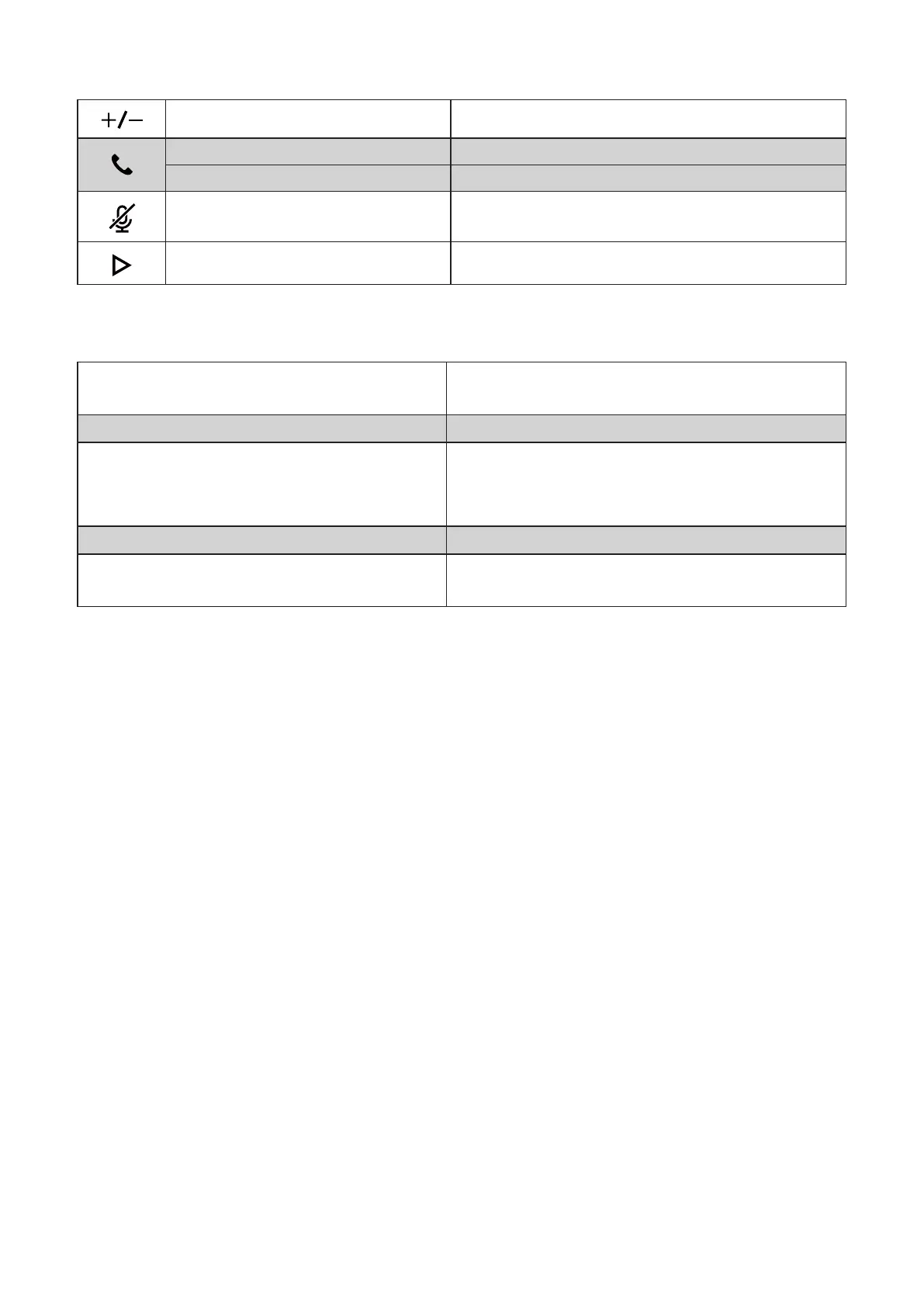9
Buon Control
Press or hold Volume up/down
Press Answer/end calls
Press and hold for 2 seconds Refuse calls
Press Turn the microphone o/on
Press Play/pause music
Status LED Indicator
White indicator is on for 2 seconds
The USB cable has been connected to a
computer
Green indicator is ashing
Calling
The blue LED indicators will move to
the boom with increasing levels and
to the top with decreasing levels
Turn volume up or down.
Turns red
Mute
Green indicator is on
Press the power buon to check the baery
level