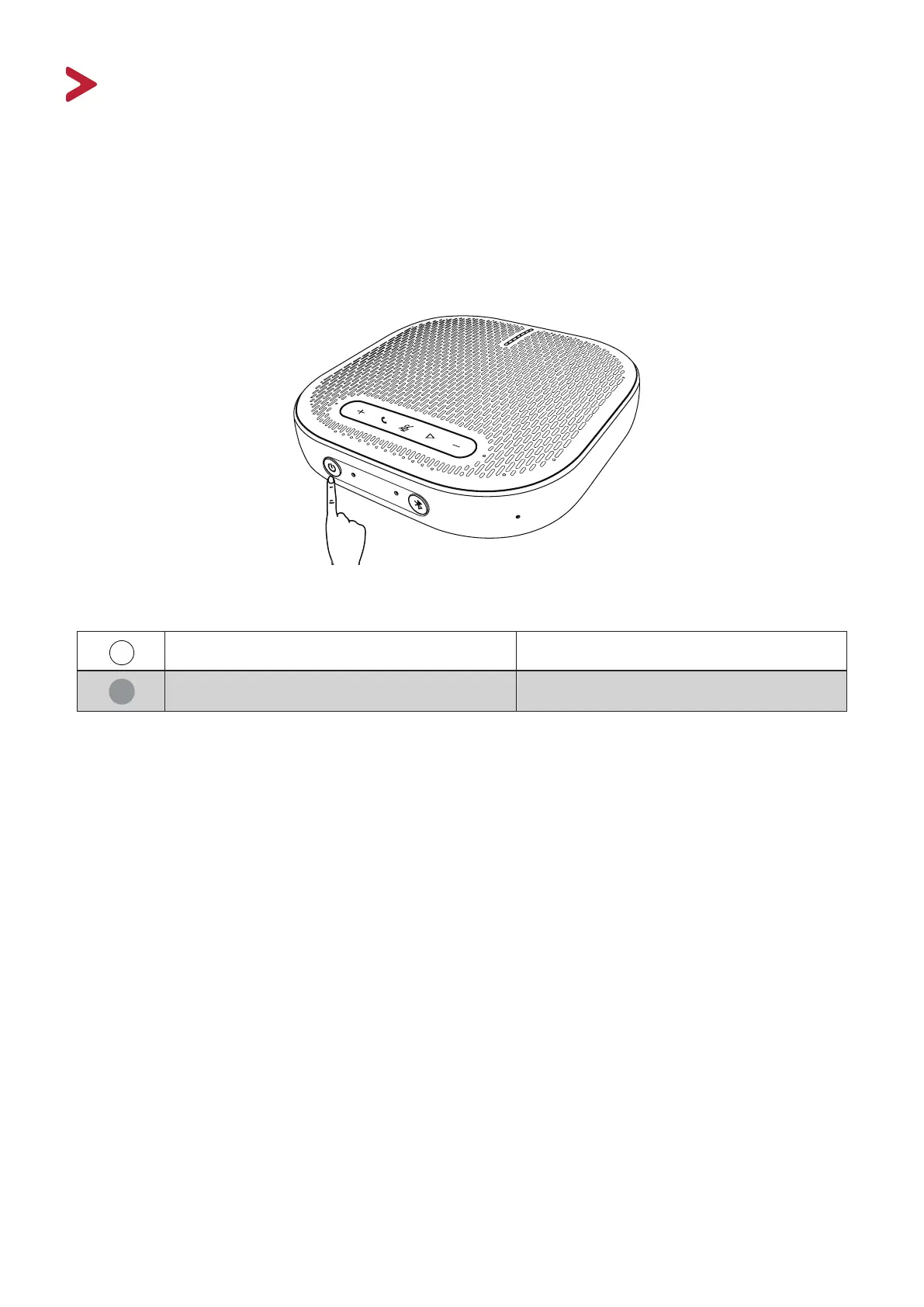8
Using the Speakerphone
Powering On/O
1. Press and hold the power buon for two (2) seconds to turn on the power; the
Status Indicator will light up from top to boom then turn o.
2. Press and hold the power buon for two (2) seconds to turn o the power; the
Status Indicator will light up from boom to top then turn o.
Power Indicator Status
White indicator is always on Power is on
Indicator is o Power is o
NOTE:
• Aer the speakerphone is connected to a computer, it will automacally
power on.
• Aer 30 minutes of no operaon or power supply, the speakerphone will
automacally power o.