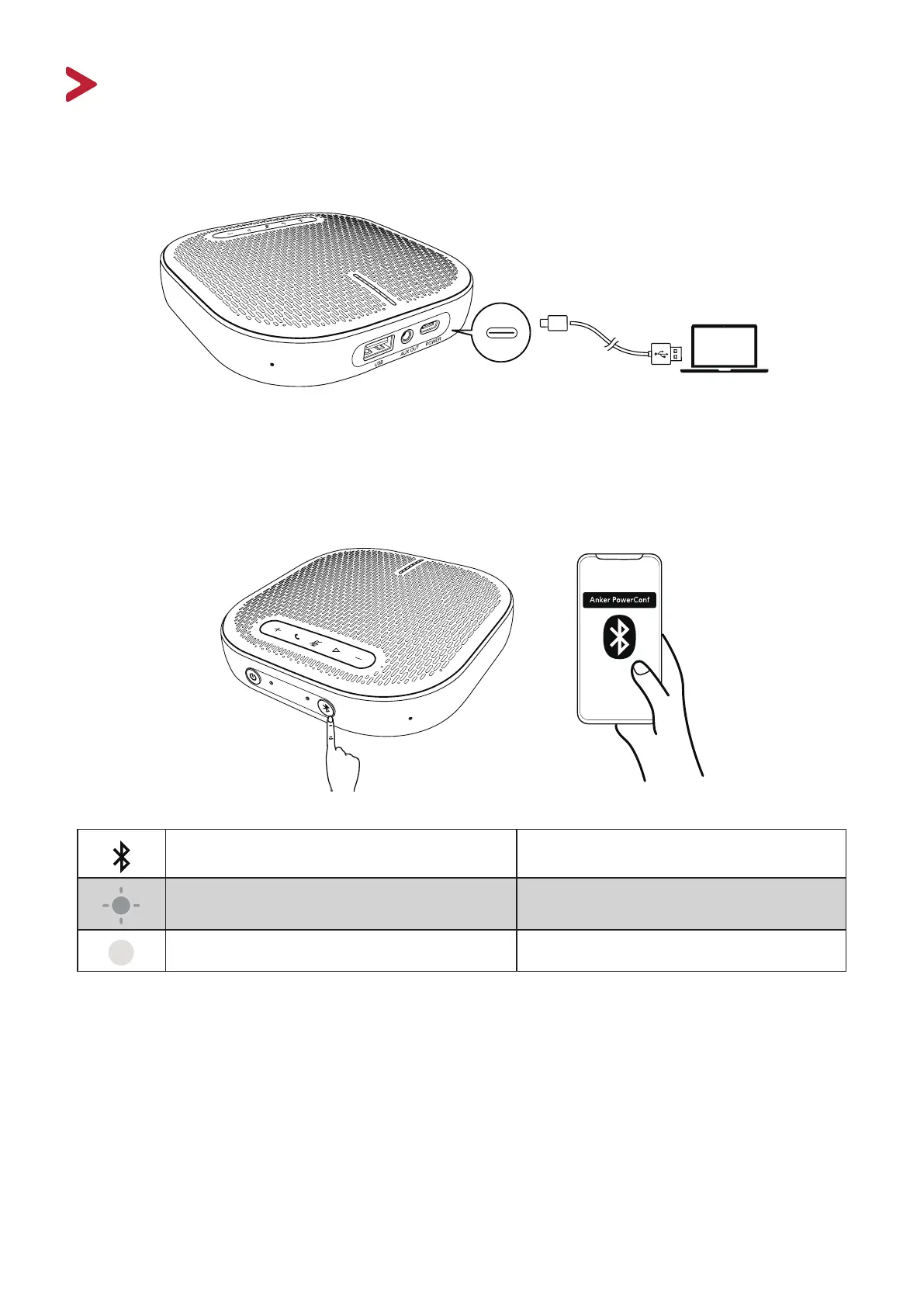6
Making Connecons
USB Connecon
Warning: Do not connect the USB cable to a cellphone.
Bluetooth Connecon
When the speakerphone is powered on for the rst me, it will automacally enter
Bluetooth pairing mode.
Press once Enter pairing mode
Blue indicator is ashing Bluetooth pairing
Blue indicator is always on Bluetooth connected
NOTE:
• Every me the speakerphone is powered on, it will automacally connect
to previously connected devices (if available).
• To disconnect the Bluetooth connecon, press the Bluetooth buon again.
