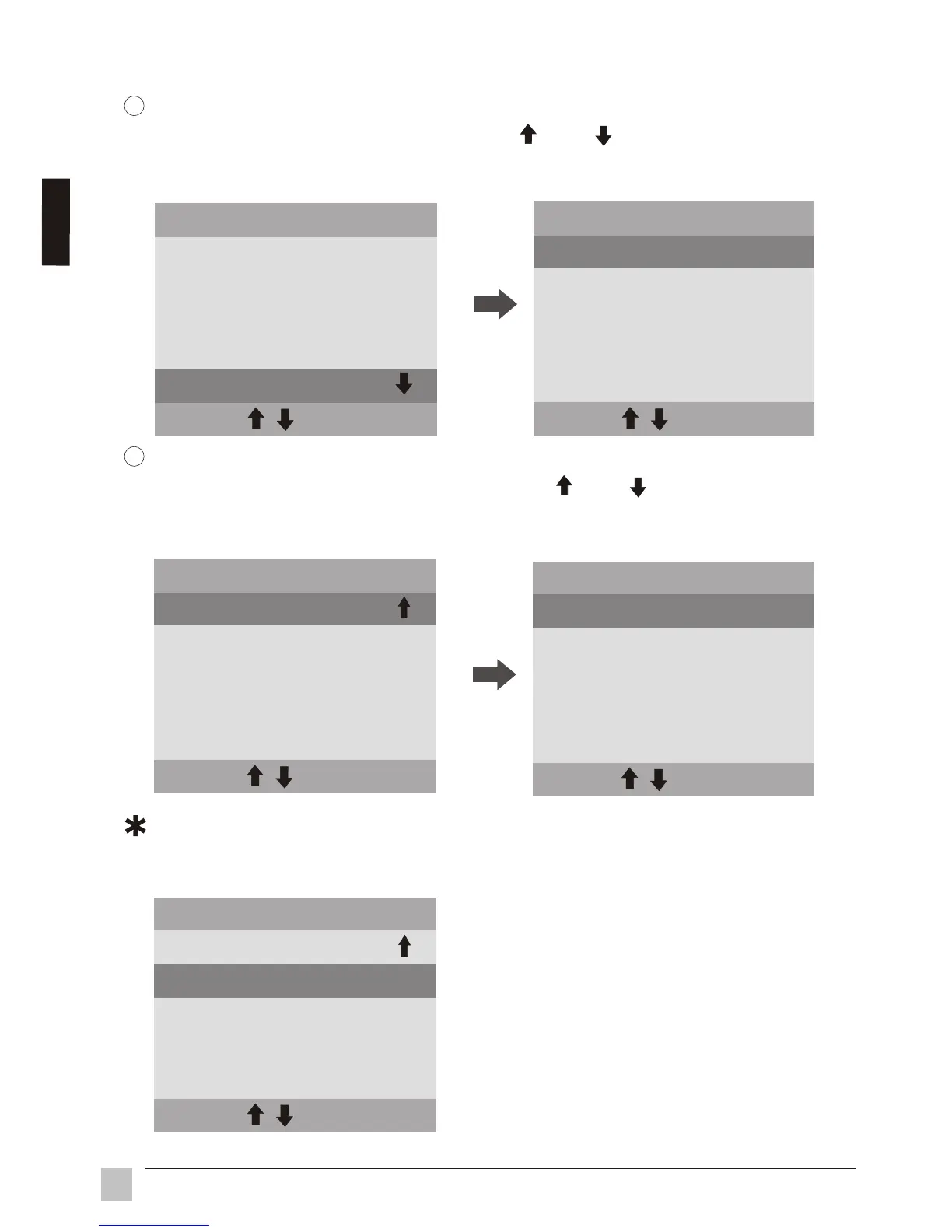16
Operation Instruction
Select RESET to return adjustments back to factory settings.
When you are finished making all selections, press "Exit" button back to main
menu.
To select 60 MINS, 45 MINS, 30 MINS, or 15 MINS, press "Select"
button from the SLEEP menu, then press " " or " " button to select
an item, and press "Select" to confirm and return to the Sub-Menu.
INPUT SIGNAL
EXIT
SEL
PREFERENCE
TUNER INPUT
RESOLUTION
REFRESH
MODE
ANTENNA
CATV STD
TUNER INPUT
EXIT
SEL
CATV HRC
CATV IRC
6
EXIT
SEL
PREFERENCE
RESET
SLEEP
SLEEP
EXIT
SEL
45 MINS
60 MINS
15 MINS
30 MINS
RESET
EXIT
SEL
PREFERENCE
RESET
SLEEP
To select ANTENNA, CATV STD, CATV HRC, or CATV IRC , press "Select"
from the TUNER INPUT menu, press " " or " " button to select an item.
Press "Select" button to confirm and return to the Sub-Menu.
7
Eng
lis
h
