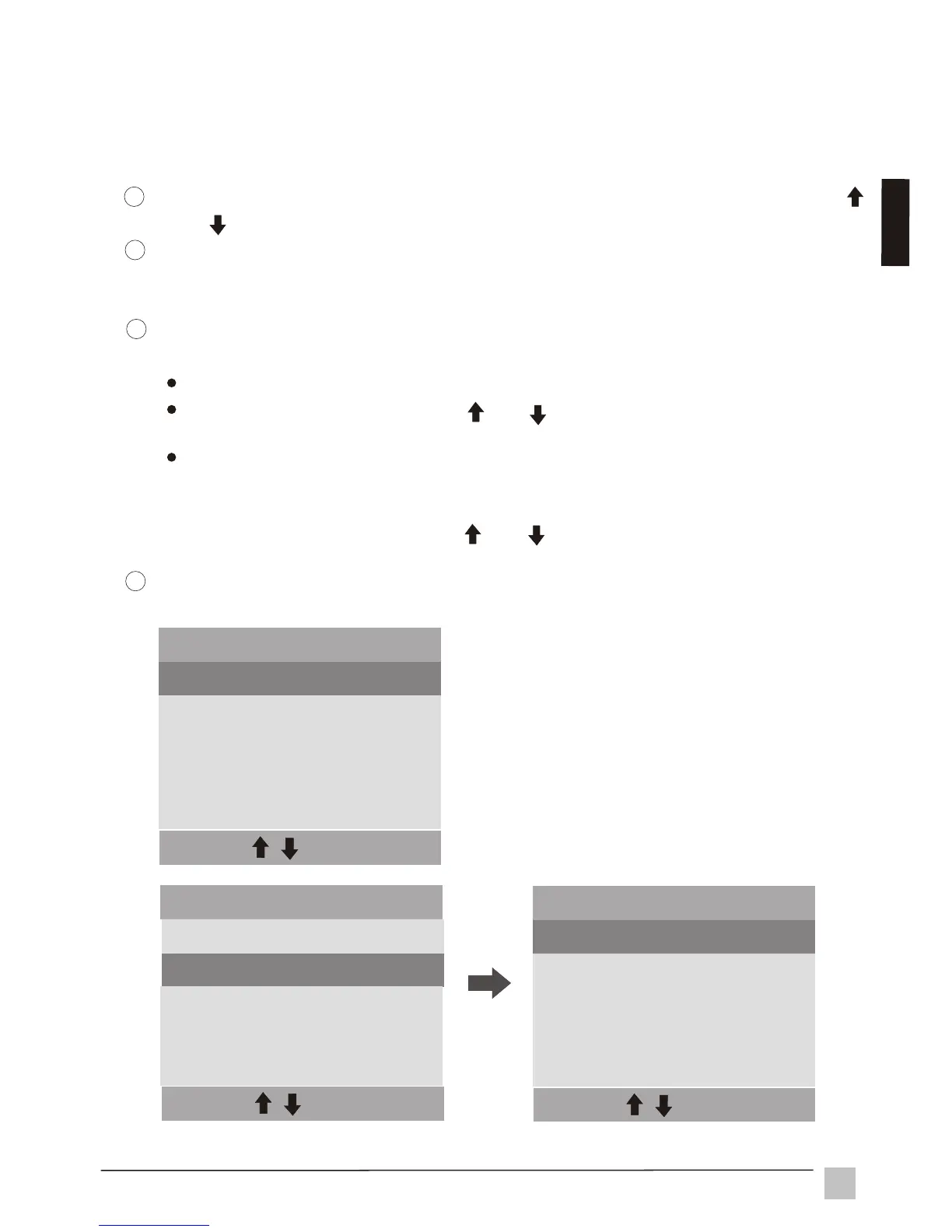17
Operation Instruction
To select AUTOSCAN , CH ADD/REMOVE or CHANNEL LABEL, press "
" or " " up/down arrows.
To scan program channels automatically, press "Select" from the
AUTOSCAN menu. Scanned programs will be saved. Press "Exit" to break
off AUTOSCAN function and return to the previous channel picture.
CH ADD/REMOVE :
To remove a channel
Use your remote control to select the channel you want to remove.
Enter the CHANNEL menu. Use " " or " " up/down arrows to access CH
REMOVE.
Confirm CH REMOVE by pressing "Select" on your remote control.
To add a channel
Use remote control to select the channel you want to add.
Enter the CHANNEL menu. Use " " or " " up/down arrows to access CH ADD.
Confirm CH ADD by pressing "Select" on your remote control.
Press "Exit" to return to the CHANNEL sub-menu. Press "Exit" again to
return to the main menu.
CHANNEL provides AUTOSCAN, CH ADD/REMOVE and CHANNEL LABEL
functionality.
3.3.6 CHANNEL settings
1
2
3
4
CONTINUED ON NEXT PAGE
AUTOSCAN
CH ADD
CHANNEL
CHANNEL LABEL
CH REMOVE
EXIT
SEL
AUTOSCAN
CH ADD
CHANNEL
CHANNEL LABEL
CH REMOVE
EXIT
SEL
CH 26 ADD
CH ADD
EXIT
SEL
E
n
g
l
i
sh