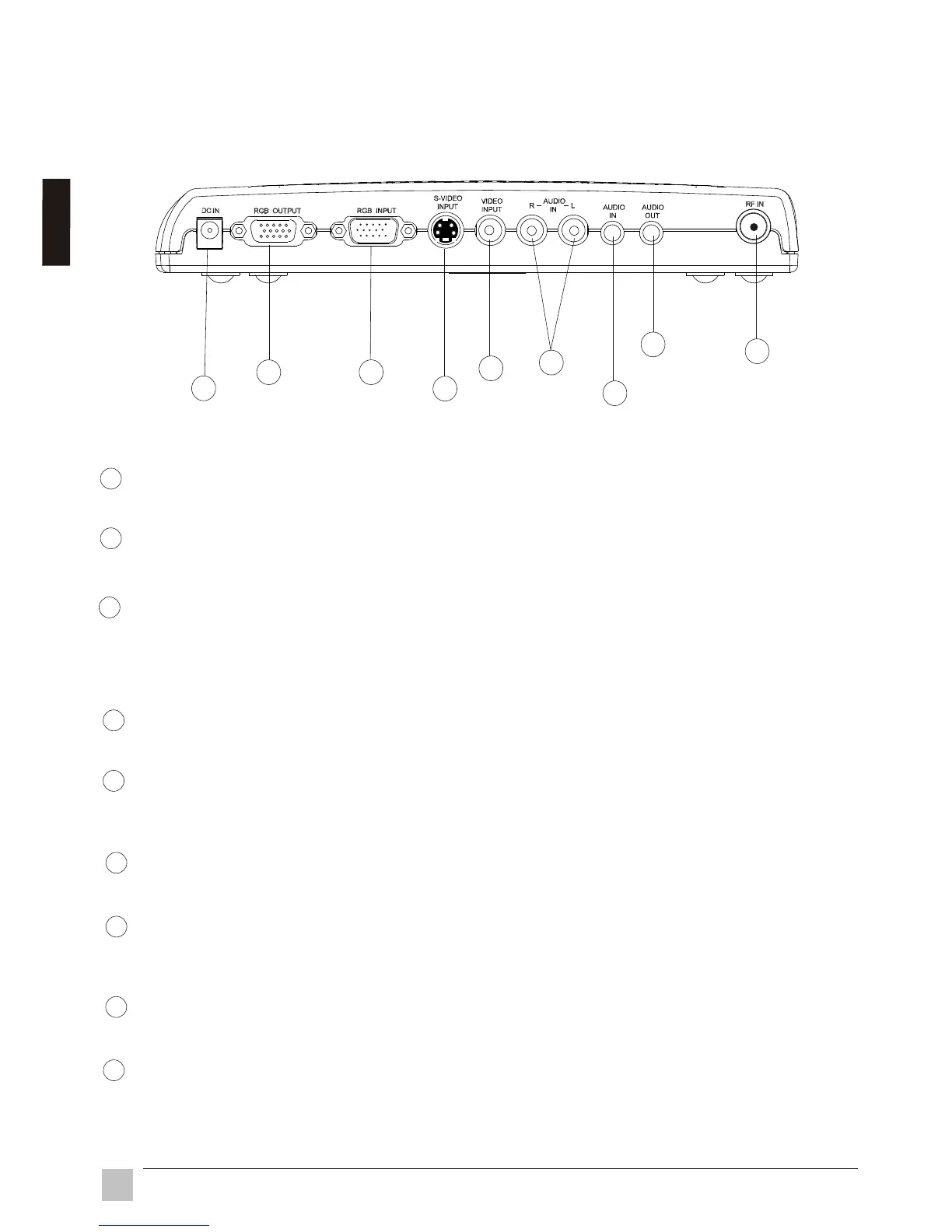6
Installation
2.1.2 Rear view of VB50HRTV
1
2
3
4
5
6
7
8
9
RF IN (VHF/UHF)
Connect to antenna or cable TV signal.
AUDIO OUT
Connect the AUDIO OUT to your PC speakers.
AUDIO IN
Connect the audio cable from your sound card to the AUDIO IN port on the
B50HRTV
is not in use.
AUDIO (Left & Right) IN
Connect the external AUDIO IN to the
VIDEO INPUT
Connect the external video from a VCR, Laser Disk, V8 or video game to the
VIDEO INPUT port.
S-VIDEO INPUT
Connect the external S-video to the S-VIDEO INPUT port.
RGB INPUT
Using the 15-pin VGA cable provided, connect one side to the VGA output on
your PC and the other side to the RGB INPUT of your VB50HRTV.
RGB OUTPUT
Connect your 15 pin monitor connector to the RGB output.
DC IN
Connect to a 12V power supply.
VB50HRTV. Your PC speakers will output an audio signal when the V
VB50HRTV.
1
2
3
4
5
6
7
8
9
E
n
g
l
i
s
h