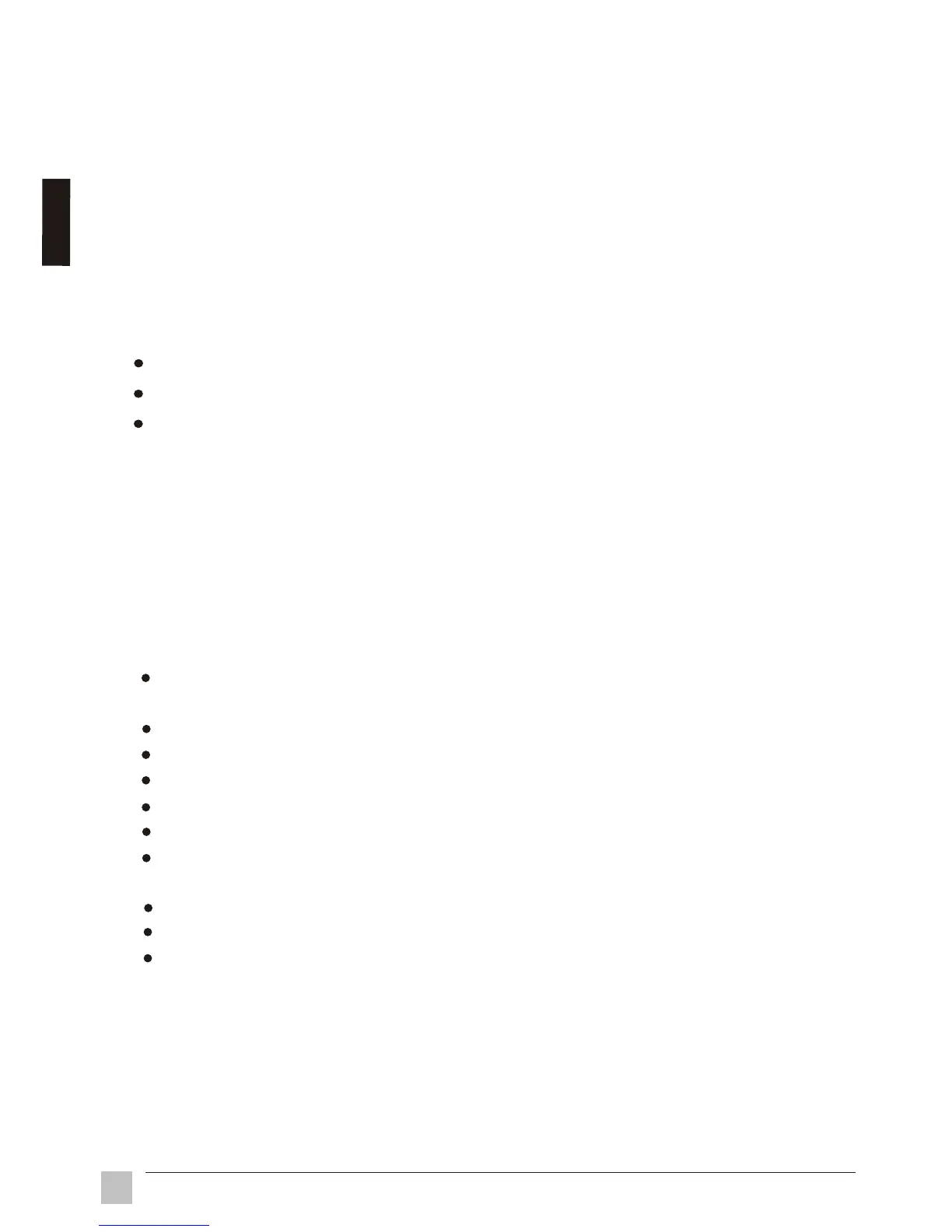2
Table of Contents
Product Features
With advanced video processing technology, the TV, Composite, VIDEO, S-
VIDEO signal can be displayed on a PC monitor.
Up to quadruple scan conversion (15.75 KHz to 31.5-60.0 KHz).
View external video on a PC monitor (CRT or LCD).
The audio signal coming from PC can pass through to PC speakers.
Full screen, true color display.
Built-in TV tuner for receiving terrestrial or cable TV.
Easy operation - With one button to switch signals coming from composite
VIDEO, S-VIDEO, CABLE/TV or PC.
Automatic channel scan to detect the program channels.
On Screen Display operation with IR remote controller.
MTS and SAP supported for NTSC system.
Important Notices
Avoid exposure the to direct sunlight or high temperatures.
Avoid exposure the to moisture or high humidity.
Do not attempt repair yourself. Your warranty dose not cover repair or
attempted repair by anyone not authorized by Viewsonic.
If your
VB50HRTV
VB50HRTV
VB50HRTV will not be used for a long period of time, unplug and
remove the batteries from the remote control.
Congratulations on your purchase of ViewSonic . With , you
can use your computer monitor to view CATV, VCR, DVD or play video games.
The system set up is easy and there are no additional requirements for hardware
or software, just plug and play.
VB50HRTV VB50HRTV
E
n
g
l
i
s
h