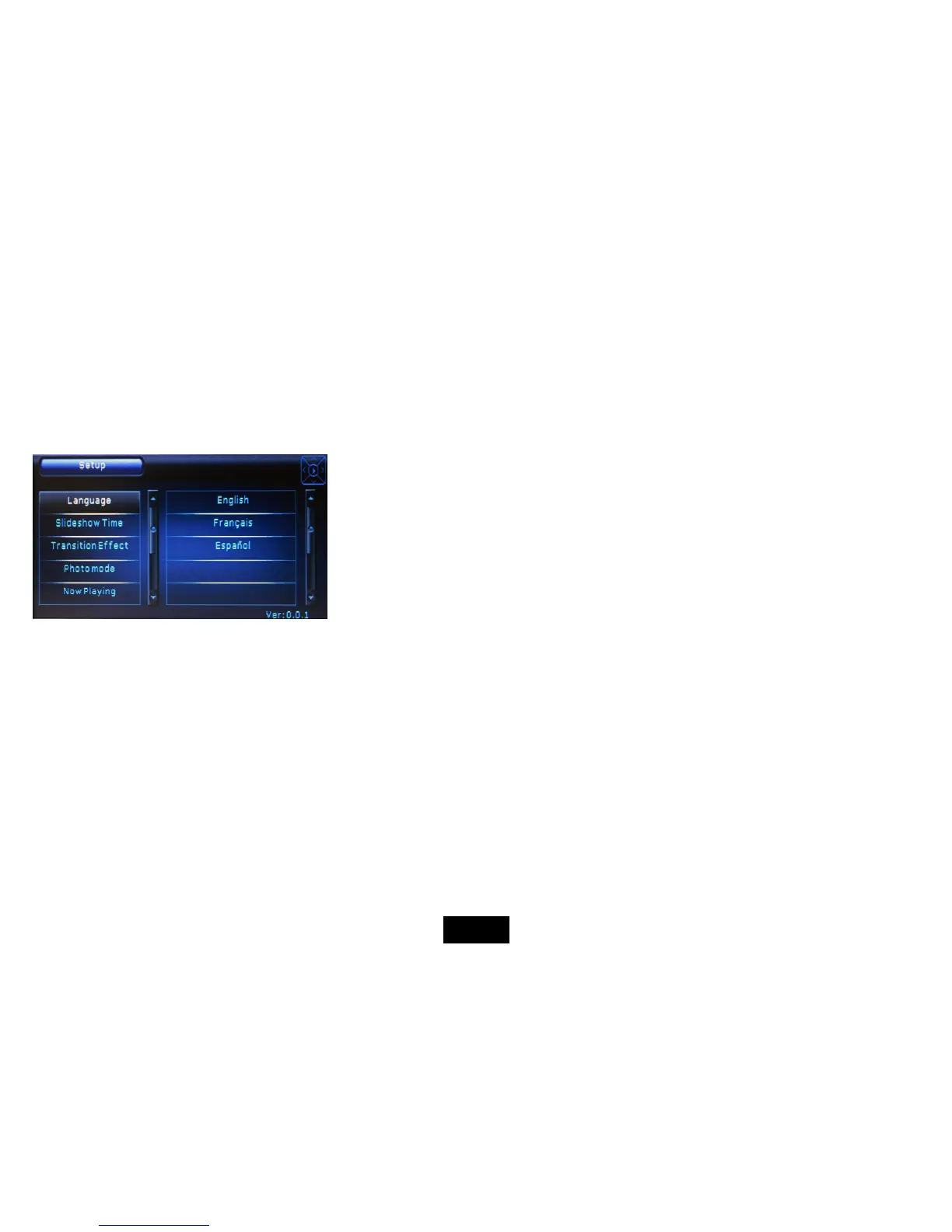11
Changing Frame Settings
The system settings let you customize and configure your Digital Photo Frame
1. Select the Setup icon in the main menu and press the [X] button.
The Setup Menu appears on the screen.
2. To select a setting option, press the [i] or [j] button.
3. To change the value, press the [X] button. Secondly, press the [i], [j],
[g] or [h] button to select an option. Thirdly, press the [X] button to
conform.
Hold the [X] button to return to the main menu.
ViewSonic VFA710w