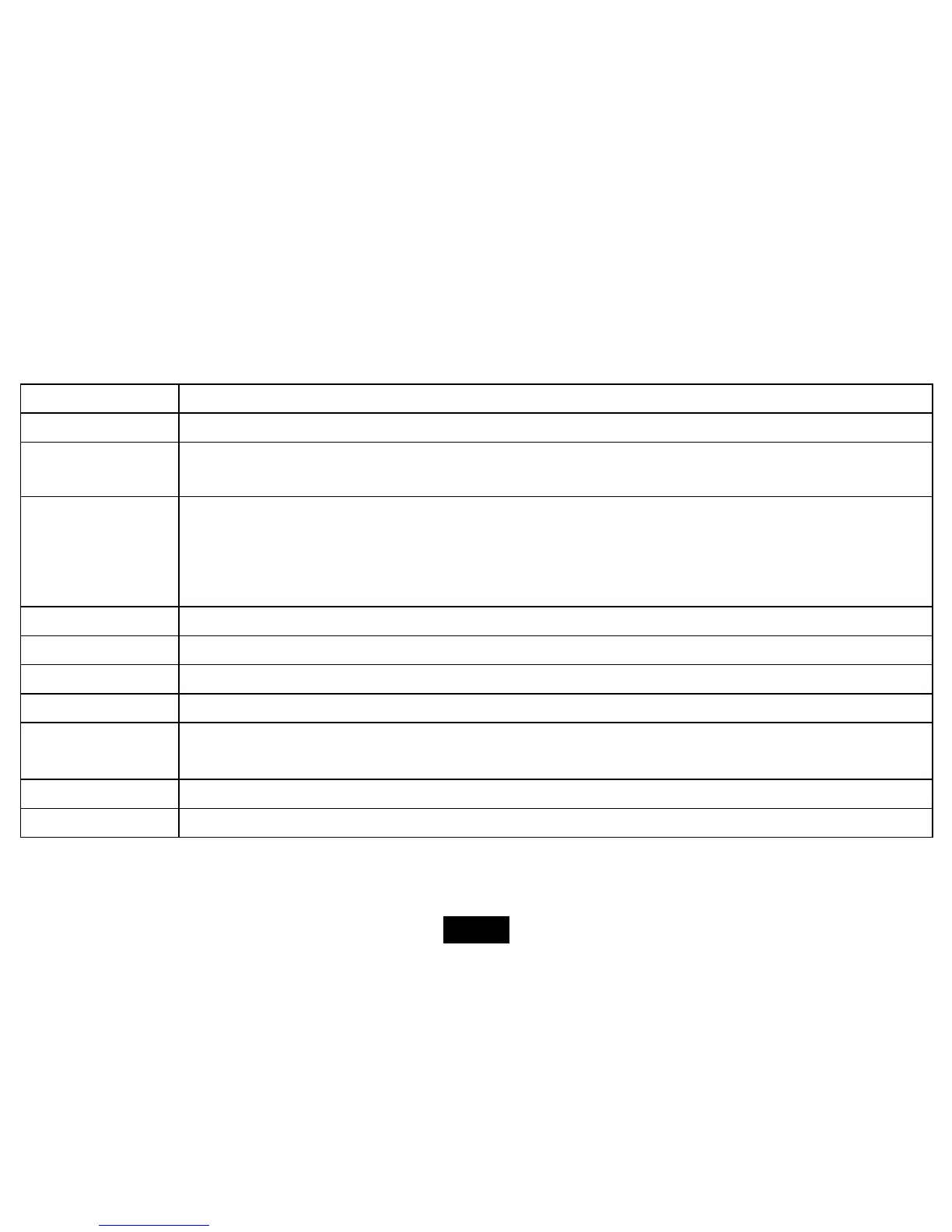12
Setting items
Setting Items Description
Language Set up the display language of the Digital Photo Frame.
Slideshow Time
Set up the interval time for slideshow.
The available options include: 3s, 5s, 15s, 1 min, 15mins, 1 hour
Transition Effect
Set up the style of transition.
The available options include: Random, None, Bottom_To_Top, Top_To_Bottom, Left_To_Right,
Right_To_Left, Close Door, Open Door, Horiz. Cross, Vert. Cross, Fading, Vexpand_Top,
Vexpand_Bottom, Vexpand_Middle.
Now Playing To play a slideshow immediately.
Brightness
Adjust the brightness of the screen.
Contrast Adjust the contrast of the screen.
Saturation Adjust the saturation of the screen.
Hint time Set how long to display the hint for button operation while slideshow.
The available options include: 0s, 5s, 15s, 20s.
Photo mode Set photos to Full mode or Standard mode when you are viewing them.
Default settings Reset all settings to the default settings.
ViewSonic VFA710w