Do you have a question about the ViewSonic VG2437mc-LED and is the answer not in the manual?
Safety guidelines and handling advice to prevent damage or injury.
Step-by-step guide for connecting and setting up the LCD display.
How to configure resolution and refresh rate for optimal display quality.
Using OSD controls to fine-tune brightness, contrast, and other visual aspects.
Menu for manually adjusting various image parameters like position and size.
Solutions for common problems like no power, no screen image, or abnormal colors.
Details on warranty coverage, exclusions, and how to obtain service.





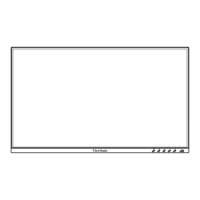






