Do you have a question about the ViewSonic VG2453 and is the answer not in the manual?
Details FCC rules and compliance for digital devices and potential interference.
Declares compliance with EU RoHS2 Directive on hazardous substances in electronics.
States compliance with India's E-waste Rule regarding hazardous substances.
Essential safety guidelines for operating the LCD display to prevent injury or damage.
Step-by-step guide for connecting video cables and power.
| Screen shape | Flat |
|---|---|
| Response time | 14 ms |
| SmartResponse | 7 ms |
| Backlight type | W-LED |
| Display surface | Matt |
| Display diagonal | 24 \ |
| Separate H/V sync | Yes |
| Display technology | LED |
| Native aspect ratio | 16:9 |
| Supported video modes | 1080p |
| Contrast ratio (dynamic) | 20000000:1 |
| Display number of colors | 16.78 million colors |
| Display brightness (typical) | 250 cd/m² |
| Supported graphics resolutions | - |
| USB hub version | 3.2 Gen 1 (3.1 Gen 1) |
| USB upstream port type | USB Type-B |
| Number of upstream ports | 1 |
| USB Type-A downstream ports quantity | 2 |
| RMS rated power | 4 W |
| AC input voltage | 100 - 240 V |
| AC input frequency | 50 - 60 Hz |
| Power consumption (max) | 45 W |
| Power consumption (standby) | 0.5 W |
| Power consumption (typical) | 21 W |
| Power consumption (PowerSave) | 15 W |
| Tilt angle range | -6 - 25 ° |
| Cable lock slot type | Kensington |
| Panel mounting interface | 100 x 100 mm |
| Operating temperature (T-T) | 0 - 40 °C |
| Operating relative humidity (H-H) | 20 - 90 % |
| Package depth | 193 mm |
| Package width | 688 mm |
| Package height | 415 mm |
| Package weight | 6800 g |
| Sustainability certificates | EPEAT Gold, ENERGY STAR |
| Certification | cULus, FCC-B, ICES003, MX-CoC, Mexico Energy |
| Product color | Black |
| Cables included | AC, Mini DisplayPort, USB |
| Depth (with stand) | 233 mm |
|---|---|
| Height (with stand) | 518 mm |
| Weight (with stand) | 5200 g |
| Depth (without stand) | 46 mm |
| Width (without stand) | 540 mm |
| Height (without stand) | 324 mm |
| Weight (without stand) | 3100 g |
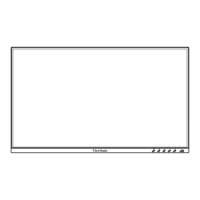











