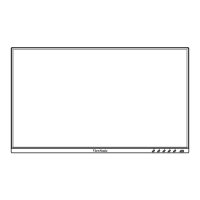28
Using the Webcam
• If Connected by DisplayPort or HDMI:
the USB Upstream port.
• If Connected by USB Type C:
Uncovering and Covering the Webcam (Privacy Mode)
Uncover Cover
To pop-up and uncover the webcam,
press the top of the webcam.
To cover the webcam, press the top of
the webcam.
