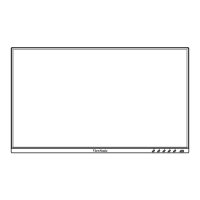49
Menu Opon Descripon
Language Select Select an available language for the OSD Menu.
OSD Timeout
screen.
OSD Background
Show/Hide the OSD background when the OSD Menu
appears on the screen.
OSD Pivot
• 0°: Sets the OSD Menu without a pivot.
• +90°: Sets the OSD Menu with a +90° pivot.
• -90°: Sets the OSD Menu with a -90° pivot.
Power Indicator
On,
the power indicator lights blue when the device is turned
on.
Sleep
Sleep mode.
ECO Mode
Choose between various modes, based on power
DisplayPort 1.2 Enable/Disable DisplayPort 1.2 support.
DDC/CI
graphics card.
Auto Detect
All Recall
