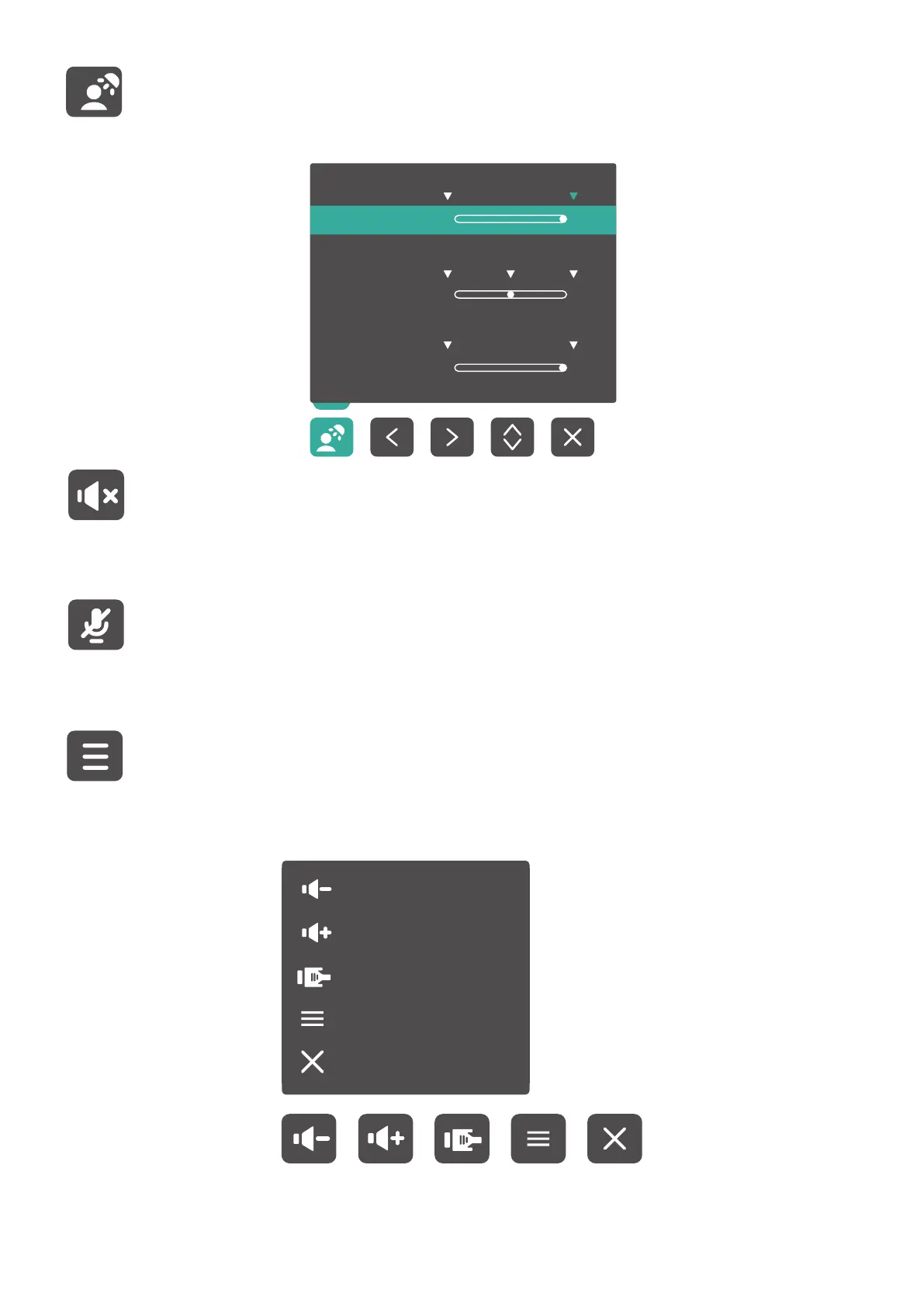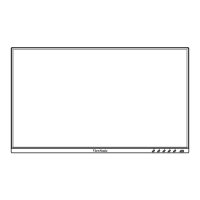32
LED Fill Light
Press the 2 key to turn on the LED lights.
On
Day Light
High
LED Fill Light
Color Temp.
Brightness
Speaker Mute
Press the 3 key to mute/unmute the Speaker.
Microphone Mute
Press the 4 key to mute/unmute the Microphone.
Main Sengs
Press the 5 key to decrease/increase the Volume level, adjust the LED Fill Light, and
enter the On-Screen Display (OSD) Menu.
Volume Down
Volume Up
Input Select
Main Menu
Exit
