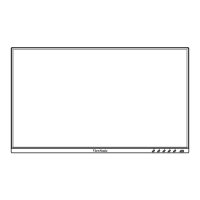53
Glossary
NOTE: Some terms may not be applicable to your monitor.
A
Advanced DCR
intelligently controls the backlight brightness and color to improve on the
ability to make the black blacker in a dark scene, and make the white whiter
in a bright environment.
All Recall
NOTE:
Audio Adjust
Adjusts the volume, mutes the sound, or toggles between inputs if you have
more than one source.
Auto Detect
by default.
Auto Image Adjust
B
Black Stabilizaon
brightening dark scenes.
Blue Light Filter
viewing experience.
Brightness
Adjusts background black levels of the screen image.

