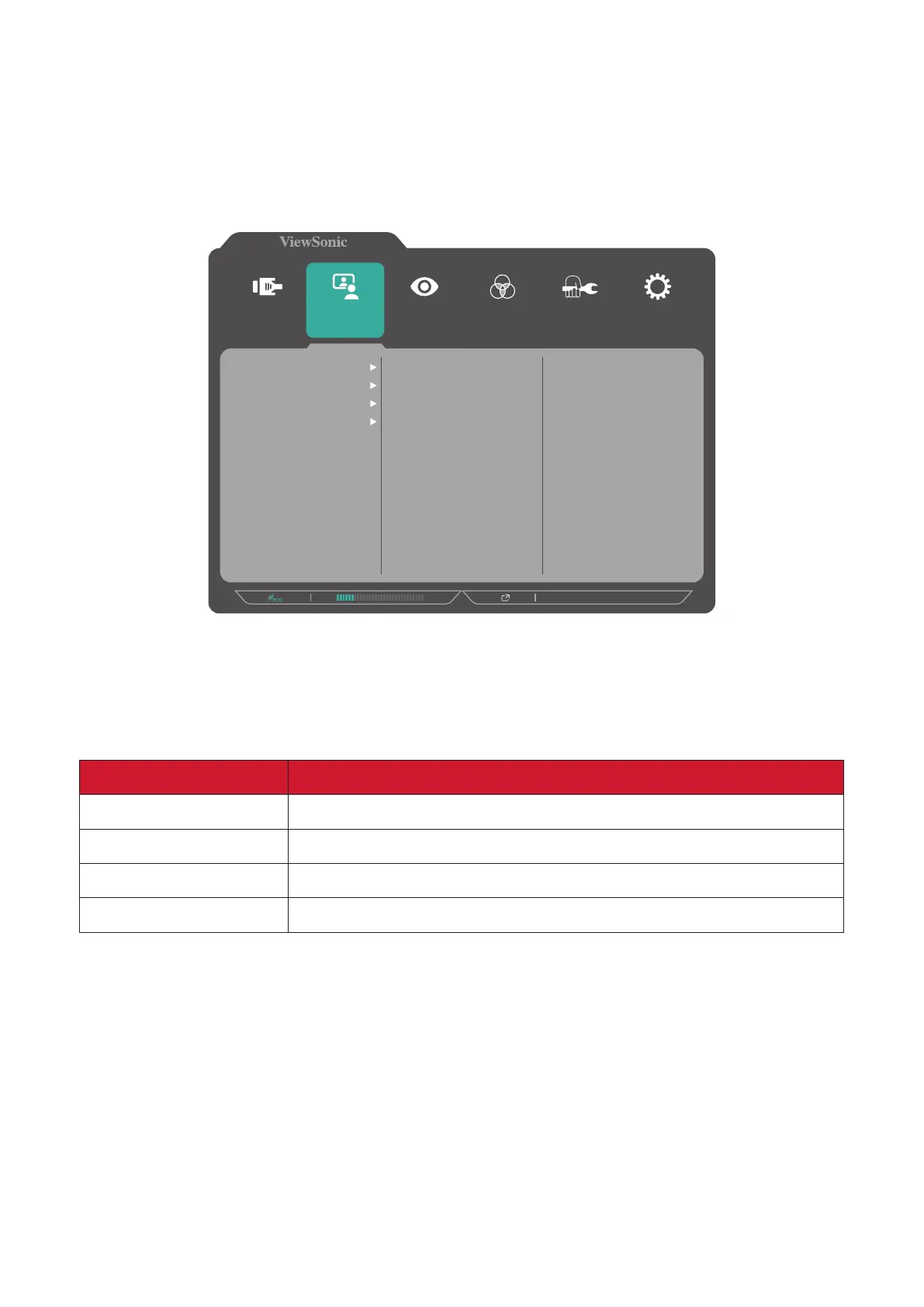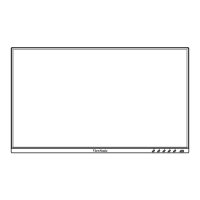44
Conference Mode
1. Press the 54 key to enter
the OSD Menu.
2. Press the 1 or 2 key to select Conference Mode. Then press the 3 key to enter the
Conference Mode menu.
2560 x 1440 @ 60Hz
LED Fill Light
Speaker Volume
Speaker Mute
Microphone Mute
Setup Menu
Color Adjust ViewMode
Manual Image
Adjust
Input
Select
Conference
Mode
3. Press the 1 or 23 key to enter its
sub-menu.
4. Press the 1 or 23
(if applicable).
Menu Opon Descripon
LED Fill Light
Speaker Volume Adjust the speaker volume level.
Speaker Mute Mute/unmute the speaker.
Microphone Mute Mute/unmute the microphone.
