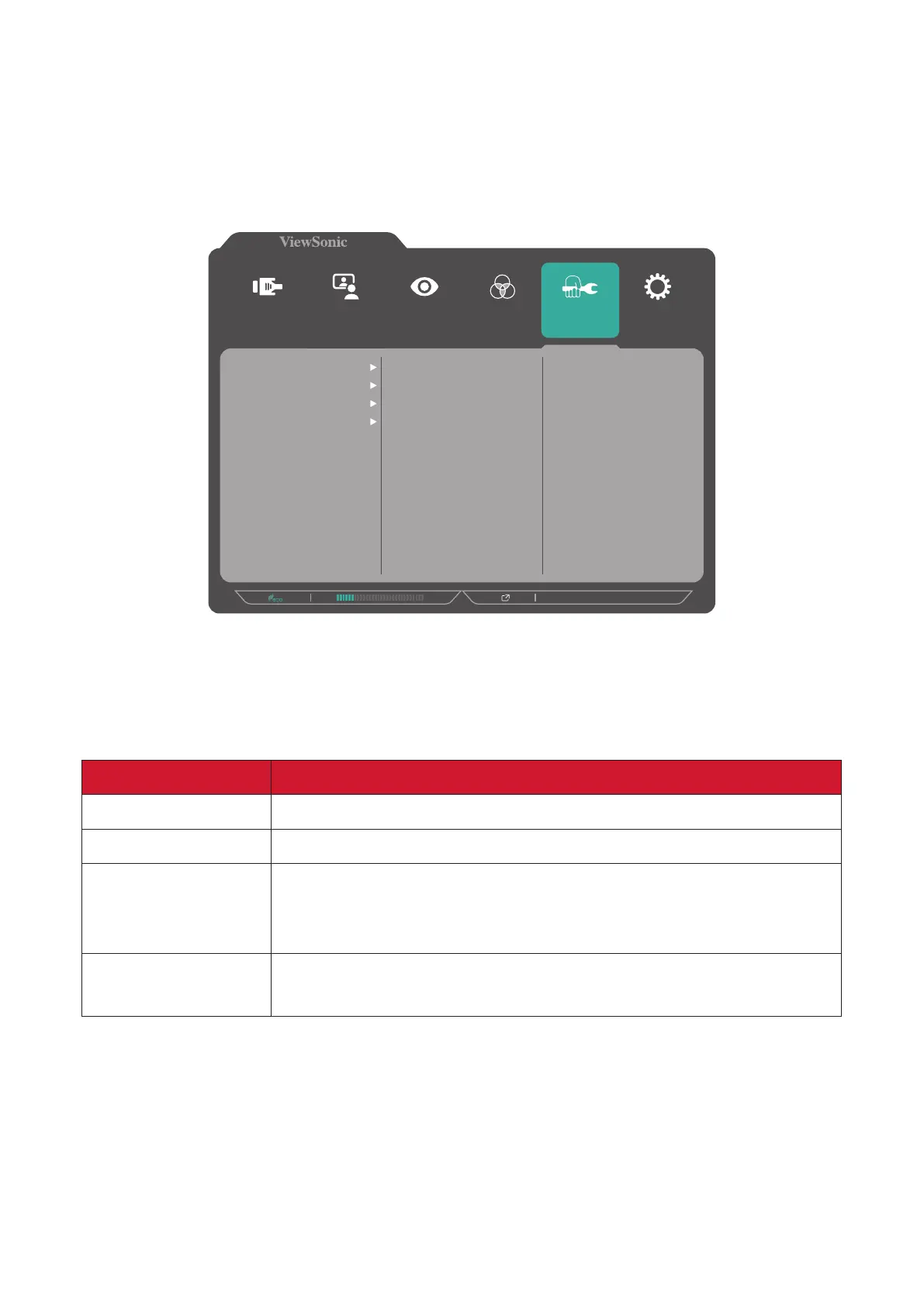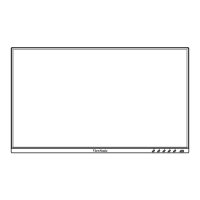48
Manual Image Adjust
1. Press the 54 key to enter
the OSD Menu.
2. Press the 1 or 2 key to select Manual Image Adjust. Then press the 3 key to enter
the Manual Image Adjust menu.
2560 x 1440 @ 60Hz
Sharpness
Aspect Ratio
Overscan
Blue Light Filter
Setup Menu
Color Adjust ViewMode
Manual Image
Adjust
Input
Select
Conference
Mode
3. Press the 1 or 23 key to enter its
sub-menu.
4. Press the 1 or 23
(if applicable).
Menu Opon Descripon
Sharpness Adjust the sharpness and picture quality of the monitor.
Overscan
Blue Light Filter
more comfortable viewing experience.
