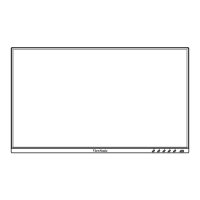7
Using the Monitor ..................................................... 24
Adjusting the Viewing Angle .................................................................... ............. 24
Height Adjustment ................................................................................................ 24
Screen Orientation Adjustment (Monitor Pivot) ................................................... 25
Swivel Angle Adjustment ....................................................................................... 26
Tilt Angle Adjustment ............................................................................................ 27
Turning the Device On/Off ...................................................................................28
Using the Webcam ...............................................................................................29
Uncovering and Covering the Webcam (Privacy Mode) ....................................... 29
Using the Monitor Camera for Windows Hello® ................................................ 29
Tilting the Webcam ............................................................................................... 30
Using the Control Panel Keys .................................................................... ............31
ViewMode ............................................................................................................ 31
LED Fill Light ......................................................................................................... 32
Speaker Mute ....................................................................................................... 32
Microphone Mute ................................................................................................ 32
Main Settings ........................................................................................................ 32
Hot Keys ................................................................................................................ 33
Configuring the Settings .......................................................................................35
General Operations ............................................................................................... 35
On-Screen Display (OSD) Menu Tree .................................................................... 38
Menu Options ....................................................................................................... 43

