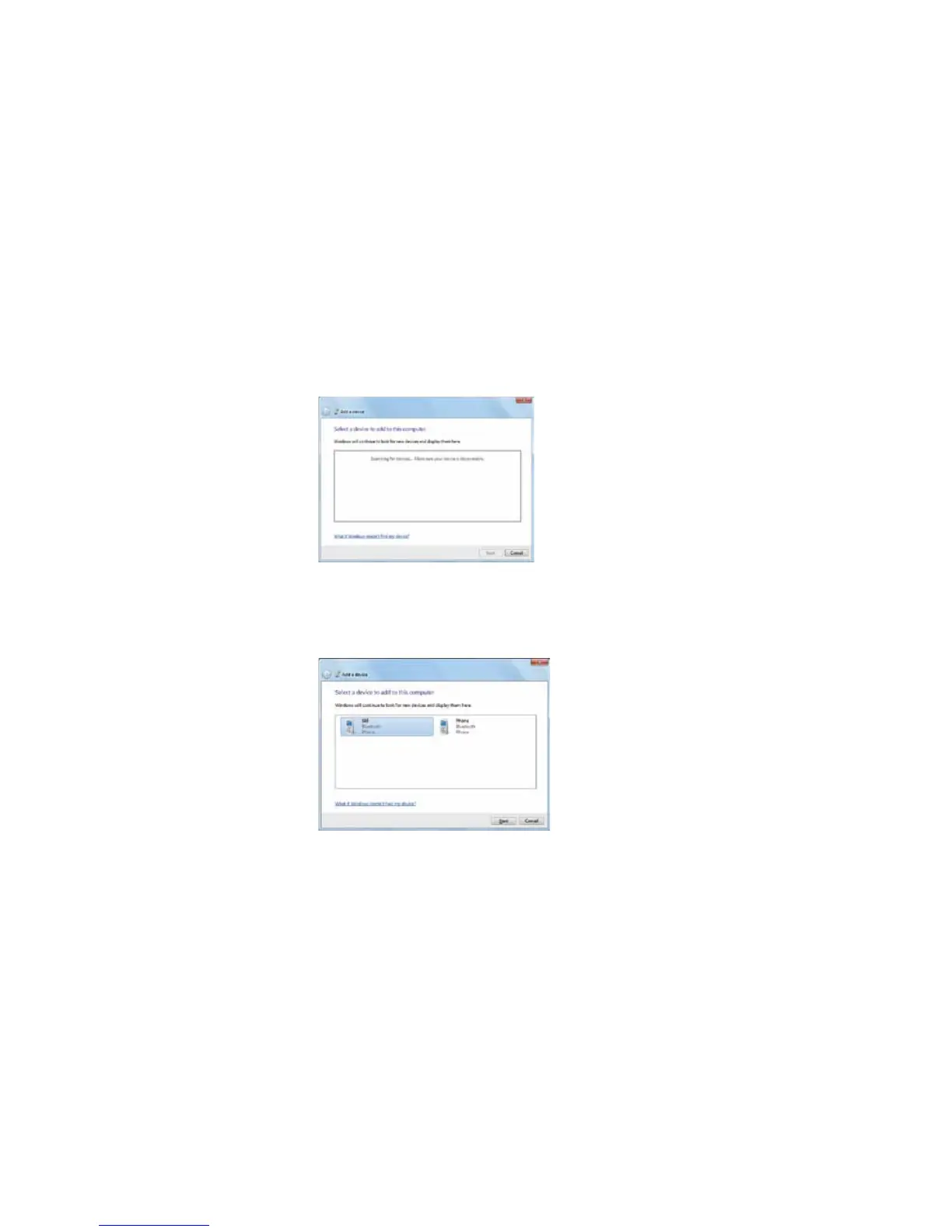16
ViewSonic VPAD10
3. Haga clic con el botón secundario y seleccione Add a Device (Agregar un dispositivo). Espere unos instantes a que se
muestren los dispositivos Bluetooth activos encontrados.
(Para obtener detalles sobre cómo activar la función Bluetooth del dispositivo, consulte la documentación del mismo.)
(El alcance efectivo máximo de la conexión entre los dispositivos VPAD10 y Bluetooth es de 10 metros aproximadamente.)
4. Seleccione un dispositivo Bluetooth y haga clic Next (Siguiente).