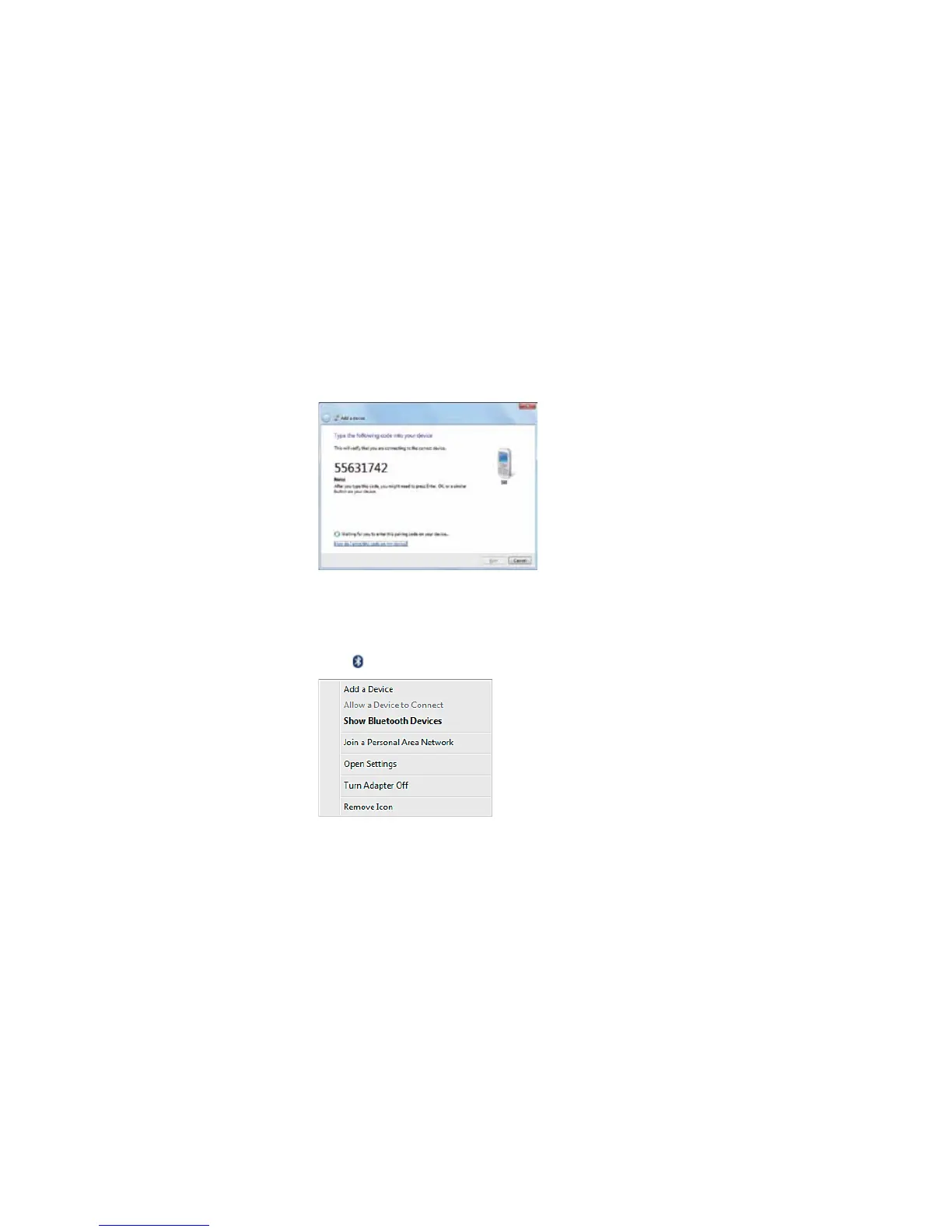17
ViewSonic VPAD10
5. Windows genera un número de código aleatorio que se muestran pantalla. Escriba este número de código en el dispositivo
Bluetooth al que está intentando conectarse su VPAD10.
Enviar un archivo a un dispositivo Bluetooth
Si el dispositivo Bluetooth es capaz de enviar y recibir datos, como por ejemplo un teléfono móvil, puede utilizar la conectividad
Bluetooth para transferir datos de forma inalámbrica entre dicho dispositivo y su Tablet.
1. Haga clic con el botón secundario en
y seleccione Show Bluetooth Devices (Mostrar dispositivos Bluetooth).