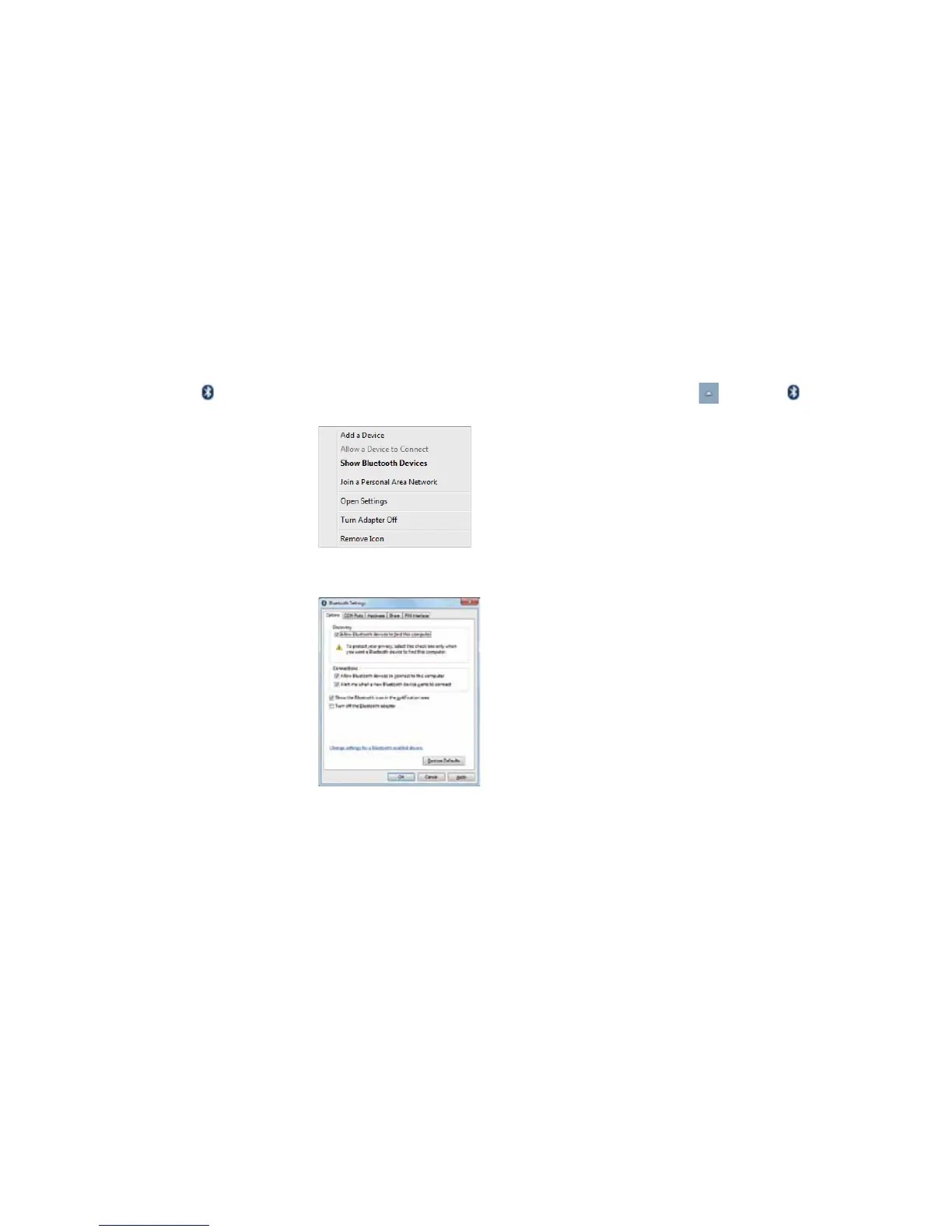15
ViewSonic VPAD10
Bluetooth
1. Right-click inthenoticationarea(locatedatthelowerrightcornerofthedesktoporclicking to access from the
hidden icons) and select Open Settings.(If adapter off, please turn on.)
2.IntheOptionstab,selectAllowBluetoothdevicestondthiscomputer,andclickOK.So,otherBluetoothdevicescannd
your Notebook and make the Bluetooth connection.
(You also need to activate the Bluetooth connection feature of the device that you want to connect to.)