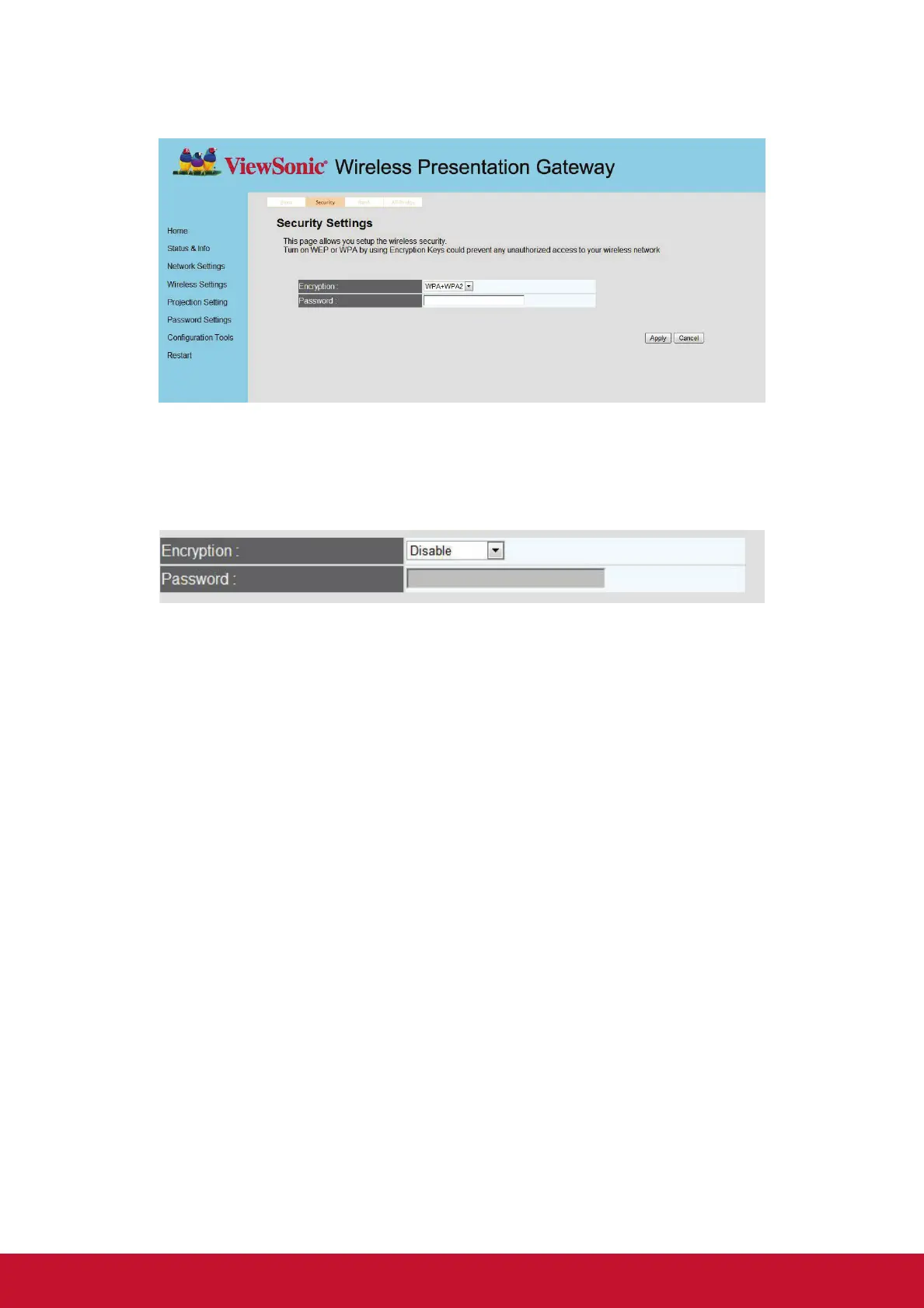11
2. “Security” Setting
Encryption: Disabled
Disables wireless encryption.
Encryption: WPA +WPA2
Enable WPA + WPA2 encryption. Wireless clients must support WPA encryption and
know the encryption passphrase you set here.
NOTE: When the configuration settings are changed, you must restart the network
connection. You can restart the network connection by clicking “Restart” on
the main menu.