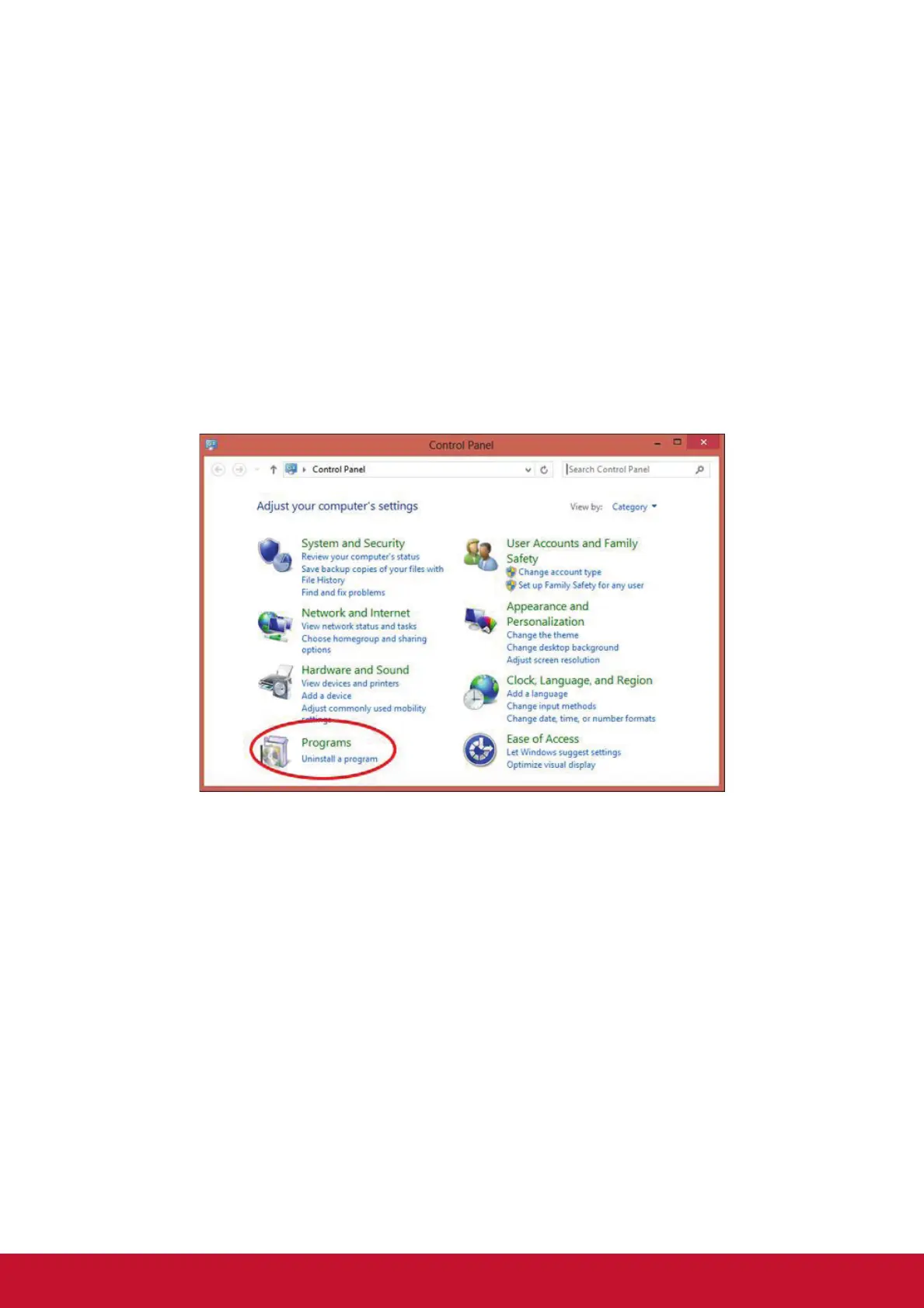36
Windows 8
How to enable .NET Framework 3.5 on Windows 8 in Offline Mode Problem
Description
Windows 8 does not include .NET 3.5 (include .NET 2.0 and 3.0) by default. But if
the user is upgrading from Windows 7 to Windows 8, .NET Framework 3.5 is fully
enabled. The user can make sure this feature is enabled by check in Program and
Features.
These is list of steps that the user can do to check it :
Step 1:
Go to Settings. Choose Control Panel then choose Programs.