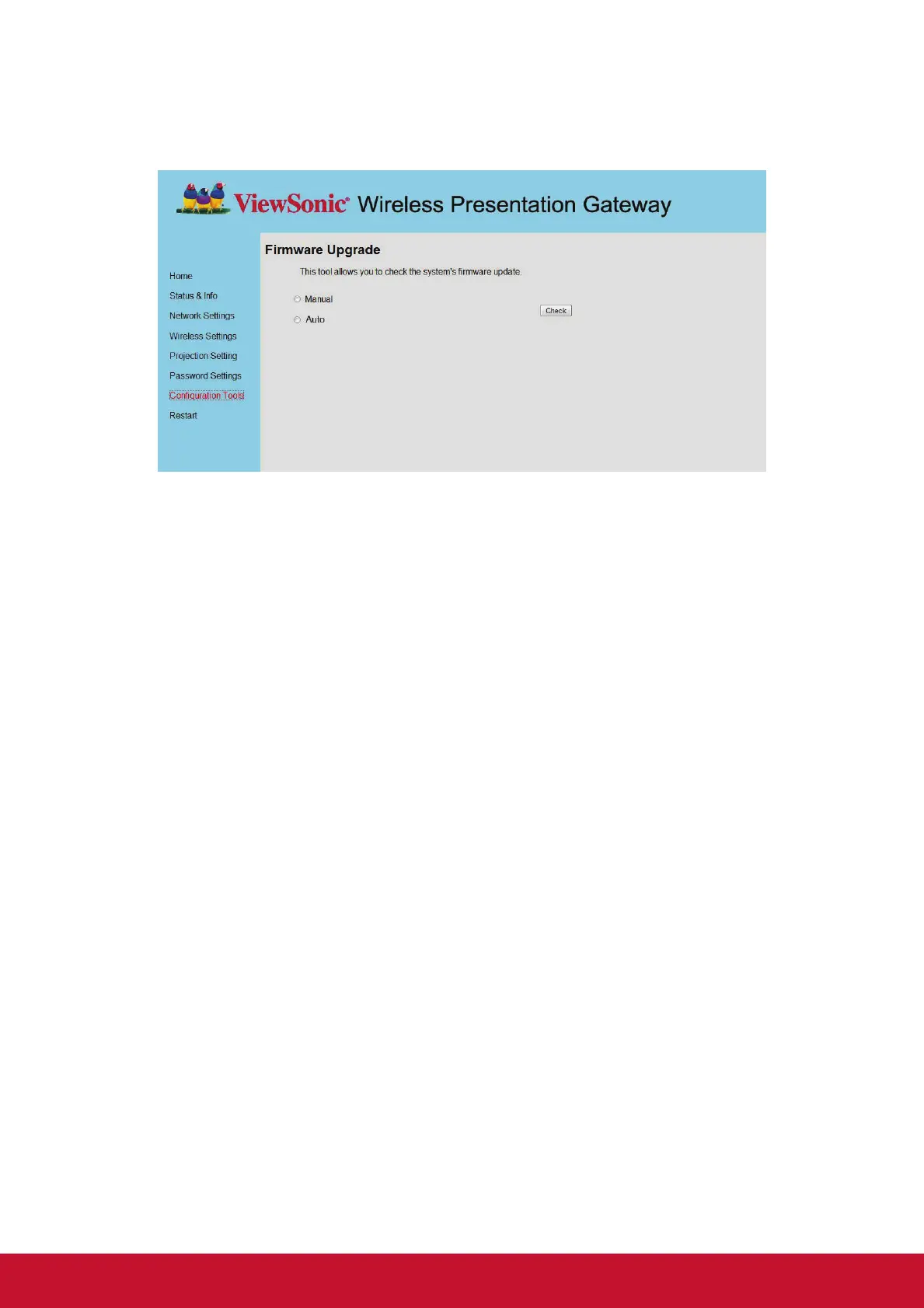16
2-8 Firmware Upgrade
Select ‘Auto’, ViewSync 3 will download and upgrade latest rmware automatically
once ViewSync 3 connects to Internet.
If “Auto” upgrade fail, suggest using Manual Firmware upgrade, update process as
following:
1. Download the firmware by pressing “Manual” button or
ViewSonic website.
2. Rename file name to “install.img” if file name is difference.
3. Copy “install.img” to the root directory of a USB flash.
4. plug USB flash in ViewSync 3
5. use remote control, Menu--> System -> USB upgrade.
6. After upgrading, the system will reboot automatically.
Please power off/power on the device after reboot.
Note:
It’s recommended to use wired Ethernet connection to perform firmware upgrade.
Before you update FW you must connect to Internet by Wireless or ethernet cable.