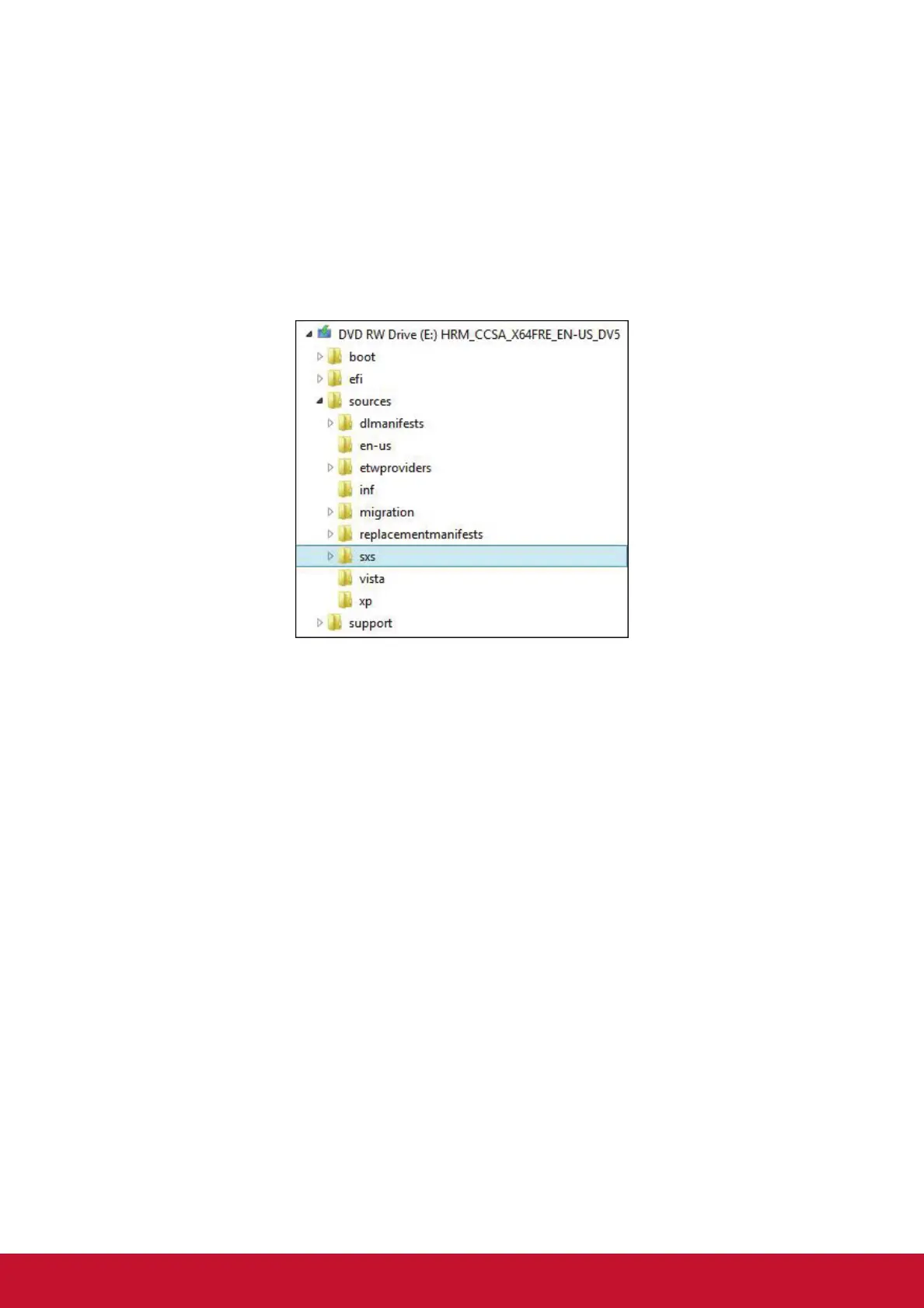38
How To Do
The following are the steps to enable .NET Framework 3.5 (include .NET 2.0 and
3.0) feature in offline mode :
Step 1:
Insert Windows 8 DVD or mount ISO image. The source of this feature can be found
in folder E:\sources\sxs. (In this case E: the user’s drive letter on which the user
has loaded Windows 8 Media.)
Step 2:
Open CMD.EXE with Administrative Privileges.