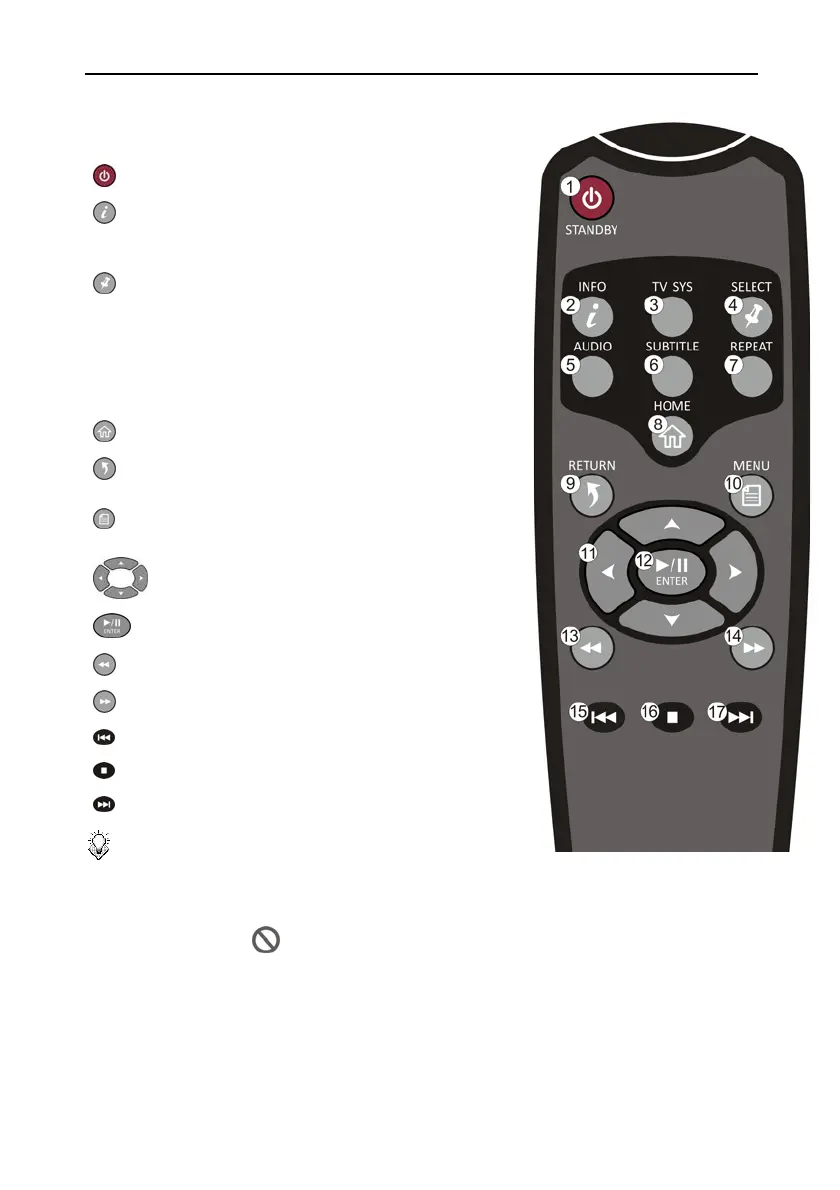Parts and Functions
ViewSonic 2 VMP71
The Remote Control
Buttons
Note:
• This device must be activated before it will respond to commands from the
remote control.
• When using the remote control, point the remote control towards the front
of this device.
• The
icon will appear on the screen when a button of non-available
operation is pressed.
○
1
STANDBY:
Activate this device / Return to Standby
○
2
INFO:
Display file properties / played time
○
3
TV SYS
Switch output TV system to NTSC/PAL
○
4
SELECT:
No function
○
5
AUDIO:
Switch audio tracks in a movie
○
6
SUBTITLE:
Switch DVD subtitles;
Switch Xvid subtitle On/Off
○
7
REPEAT:
Change the repeat mode
○
8
HOME:
Return to Home Menu
○
9
RETURN:
Return to parental folder
○
10
MENU:
Display DVD menu;
Show menu dialo
ue box (in browsin
mode
only)
○
11
:
Cursor buttons
○
12
ENTER: Play/Pause the current selected file or folder
○
13
:
Fast rewind
○
14
:
Fast forward
○
15
:
Play the previous file
○
16
:
Stop current playback
○
17
:
Play the next file