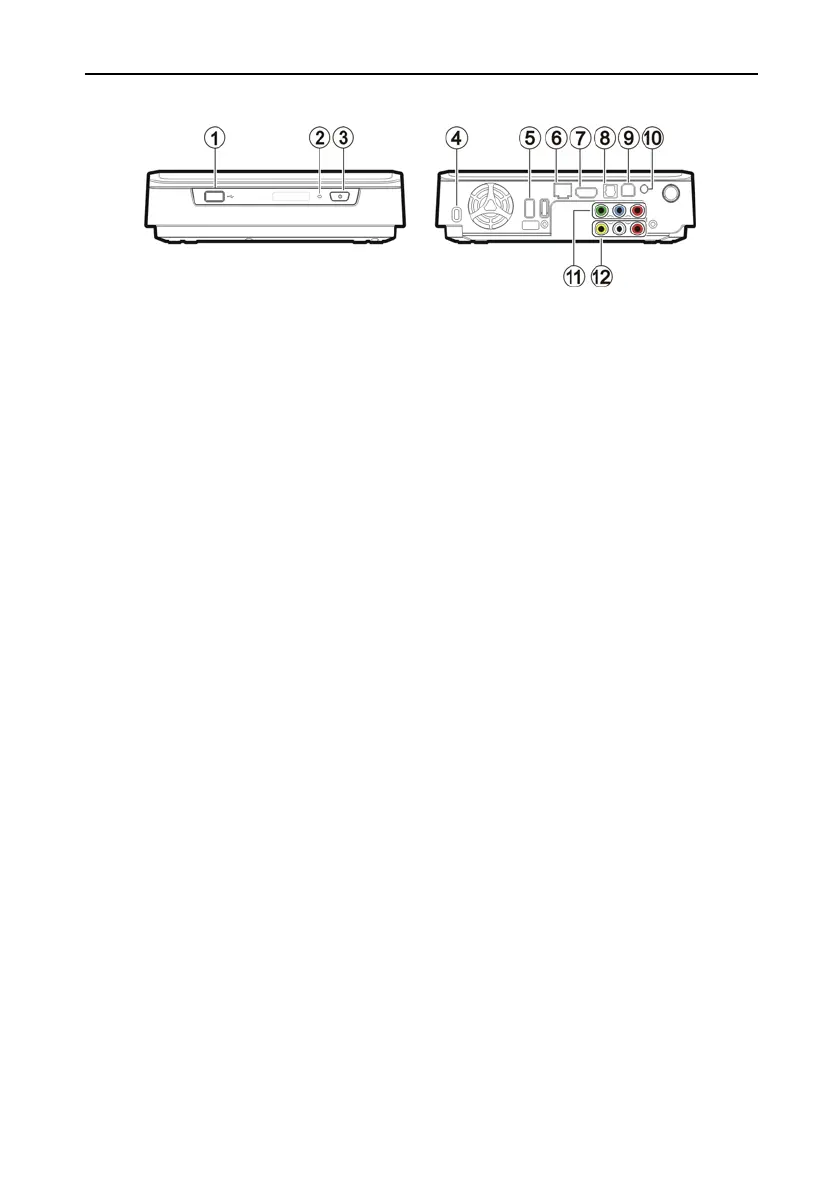Parts and Functions
ViewSonic 3 VMP71
Parts and Functions
○
1
USB type A connector: Connect the USB mass storage devices/ USB wireless dongle with this
device using a USB cable.
○
2
Power LED: (Blue) Blinking: Received a remote control signal.
Off: Power off.
On: Power on.
Fast blinking: Booting up/ Accessing data through PC connection.
○
3
Power switch: Press this button to turn on this device.
Press and hold this button for about 3 seconds to turn off this device.
○
4
Kensington Security
Slot:
Connects to a Kensington lock pin.
○
5
USB type A connector: Connect the USB mass storage devices/ USB wireless dongle with this
device using a USB cable.
○
6
RJ45 connector: Connect this device to Local Area Network (LAN) using a RJ45 cable.
(cable not provided)
○
7
HDMI connector: Outputs digital video/audio signals with a HDMI cable.
○
8
Optical digital audio
connector:
Output S/PDIF digital audio signal. Connect this jack to an AV receiver
with a TOSLINK cable. (cable not provided)
○
9
USB type B connector: Connecting this device with a PC using a USB cable.
○
10
Power connector: Connect to the AC adapter. (DC 12V, 2.5A)
○
11
Component video
output connector:
Output component video signals.
The colors of the jacks are green, blue and red. (cable not provided)
○
12
Composite audio/video
output connector:
Output composite video/audio signals.
The colors of the jacks are yellow, red and white.