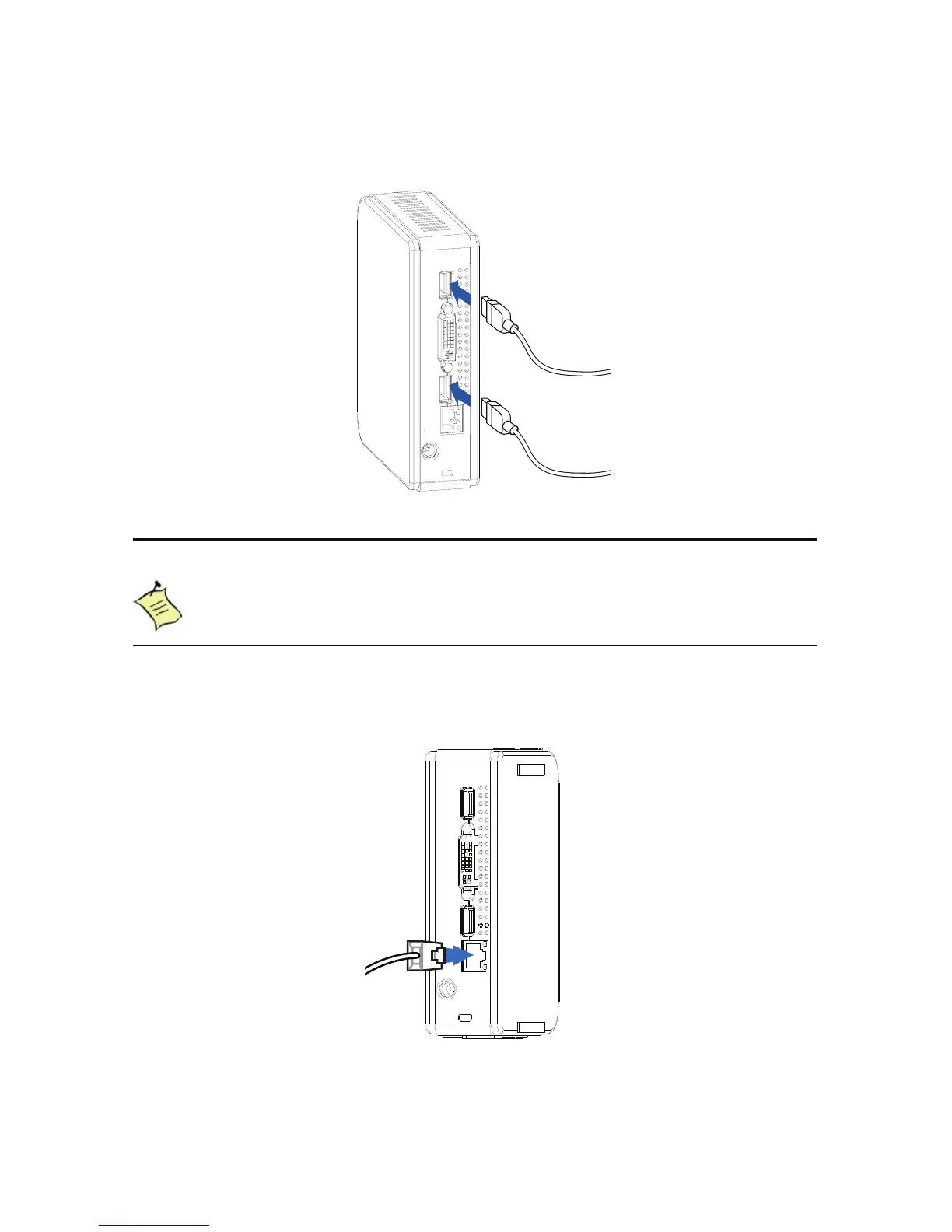ViewSonic
VOT120 8
Connecting USB mouse & keyboard
Your VOT120 does not come with a keyboard and mouse, but you can use any USB
keyboard or mouse with your computer.
Figure 4 Connecting USB mouse & keyboard
NOTE
Using a third-party USB mouse or keyboard may require software drivers.
Check the manufacturer’s website for the latest software drivers.
Connecting to a network device
Connect one end of a network cable to the LAN port on the system rear panel and the
other end to a hub or switch.
Figure 5 Network cable with RJ45 connector
