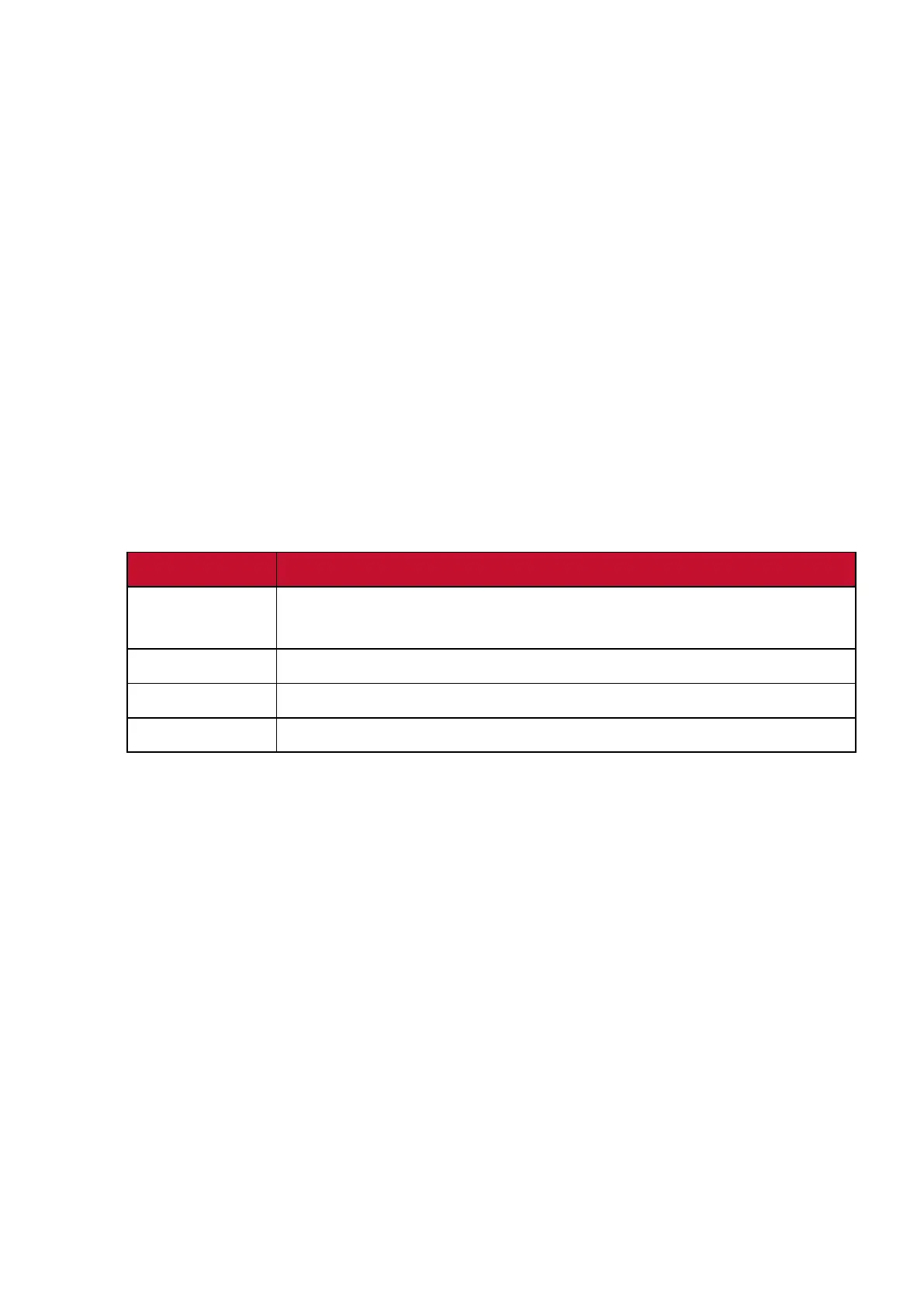58
M
Manual Image Adjust
Displays the “Manual Image Adjust” menu. You can manually set a variety of
image quality adjustments.
Memory Recall
Returns the adjustments back to factory sengs if the display is operang in
a factory preset ming mode listed in the “Specicaons” of this manual.
NOTE: (Excepon) This control does not aect changes made in the
“Language Select” or “Power Lock Seng”.
O
Oset
Adjusts black levels for red, green, and blue. The gain and oset funcons
allow users to control the white balance for the upmost control when
manipulang contrast and dark scenes.
OSD Pivot
Sets the monitor OSD Menu display direcon.
Opons Descripon
Auto With a built-in G sensor, the OSD can auto pivot when
posioned vercally.
0° Sets the OSD Menu without a pivot.
+90° Sets the OSD Menu with a +90° pivot.
-90° Sets the OSD Menu with a -90° pivot.
Overscan
Refers to a cropped image on your monitor’s screen. A seng on your
monitor zooms in on movie content, so that you can’t see the outermost
edges of the lm.
