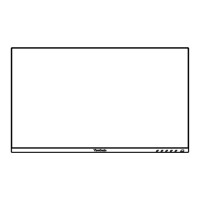ViewSonic Corporation
Confidential - Do Not Copy VP2650wb-1
28
C. ADC calibration (Auto color balance adjustment)
~~Analog only, it is not required for DVI-D input source
1. Setup input timing VGA480 (640x480@60Hz), pattern 42(5-Mosaic pattern) with white
color frame with Analog signals from Chroma video pattern generator.
2. Enter factory mode (first press “2”and then press “[ ]” button to turn on monitor).
3. Setup color at User color and “Burn in mode” =“ON”
4. Press“ Auto” button to do white balance for auto color balance adjustment (will get
optimal gain / offset (clamp) values).
5. Checking if the picture is ok, or reject this monitor and check its circuit board or
wire/cable connection.
D. Color temperature adjustment
1. Setup input timing to any preset modes, pattern 41(full white color pattern) with Analog
signals from Chroma video pattern generator.
2. Enter factory mode (first press “2”and then press “[ ]” button to turn on monitor).
3. Setup color at User color and “Burn in mode” =“ON”
4. Make sure ADC calibration (auto color balance adjustment) had already been done.
5. First measure every Monitor native color temp. Luminance at Brightness and Contrast
(100/100) condition, so that other color temp. luminance can adjust by below condition.
Lv (Max) –Condition:
Brightness = 100 / Contrast = 100
CCT = USER COLOR (R/G/B=100%)
Lv (Max) = The Luminance requirement of section 4-8
“TFT LCD PANEL”
Lv (Srgb) –Condition:
CCT = sRGB
120 ~ 150 nits
Lv (6500K) –Condition:
Brightness / Contrast = Default (100/70)
CCT = 6500K
Lv (6500K) / Lv (Max) x 100% > 85%
Lv (9300K) –Condition:
Brightness / Contrast = Default(100/70)
CCT = 9300K
Lv (9300K) / Lv (Max) x 100% > 65%
Lv (7500K) –Condition:
Brightness / Contrast = Default(100/70)
CCT = 7500K
Lv (7500K) / Lv (Max) x 100% > 75%
Lv (5000K) –Condition:
Brightness / Contrast = Default(100/70)
CCT = 5000K
Lv (5000K) / Lv (Max) x 100% > 75%
Lv (Brightness) –Condition:
Contrast = 100%
Lv(Brightness=0%) / Lv(Brightness=100%) x 100%
55%
Lv (Contrast) –Condition: Lv(Contrast=0%) / Lv(Contrast=100%) x 100% 30%

