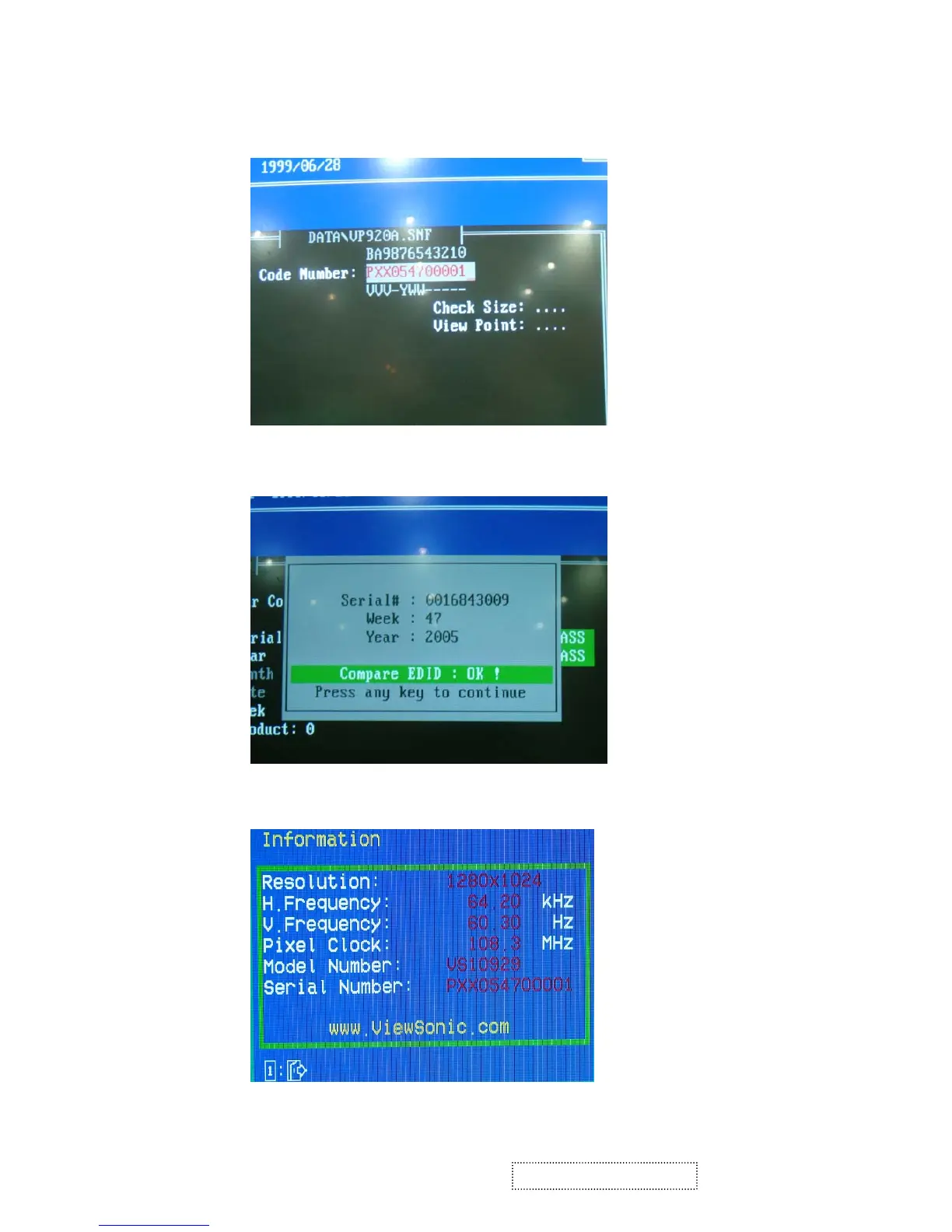6.Key in the serial number or use the barcode reader to scan the barcode of the monitor, and
press “ENTER” key, when analog DDC key in, please press [▲] + [2] first .
7.The successful picture is as follows. ”Compare EDID :OK! Press any key to continue”.
8.Let VP930/B(3) active, then see the information in OSD, it shows ”Serial NO :
PXX054700001”
ViewSonic Corporation Confidential - Do Not Copy VP930-3_VP930b-3
32