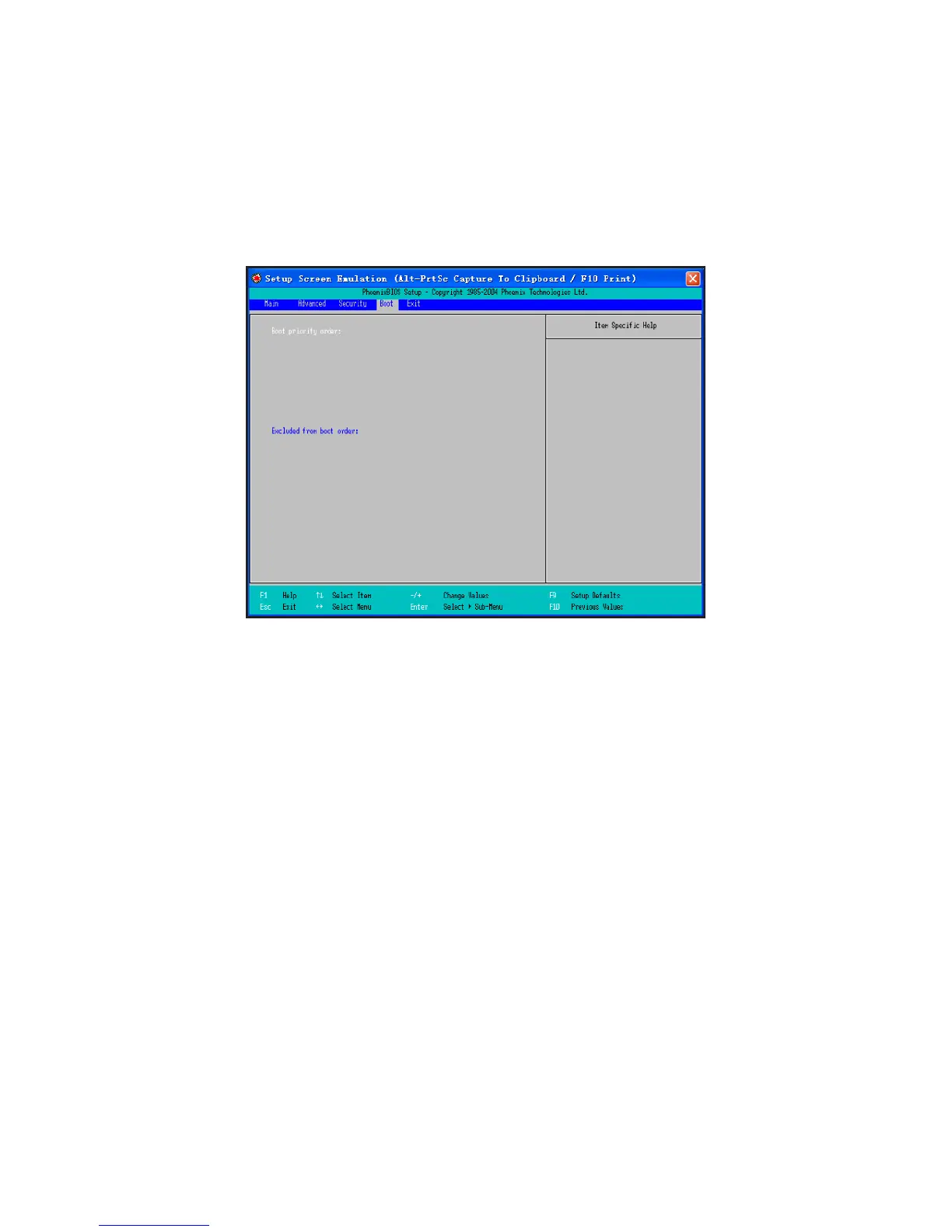ViewSonic VPC191
6
Chapter3:InstallOperationSystemandDriver
3.1InstalltheOperationSystem
Before installing OS, you need set USB-CD/DVD to the boot device
according to the following instructions. Open the computer, when display
test, press [F2] key to enter the BIOS Setup screen.
When enter the BIOS Setup screen, use the [→] key or [←]key on the
keyboard to choose Boot, select one device in the Boot priority order, and
press the [ + ] or [ - ] button to set priorities; press the [ X ] in the exclude
from boot order options to adjust the contained option to the Boot priority
order.
