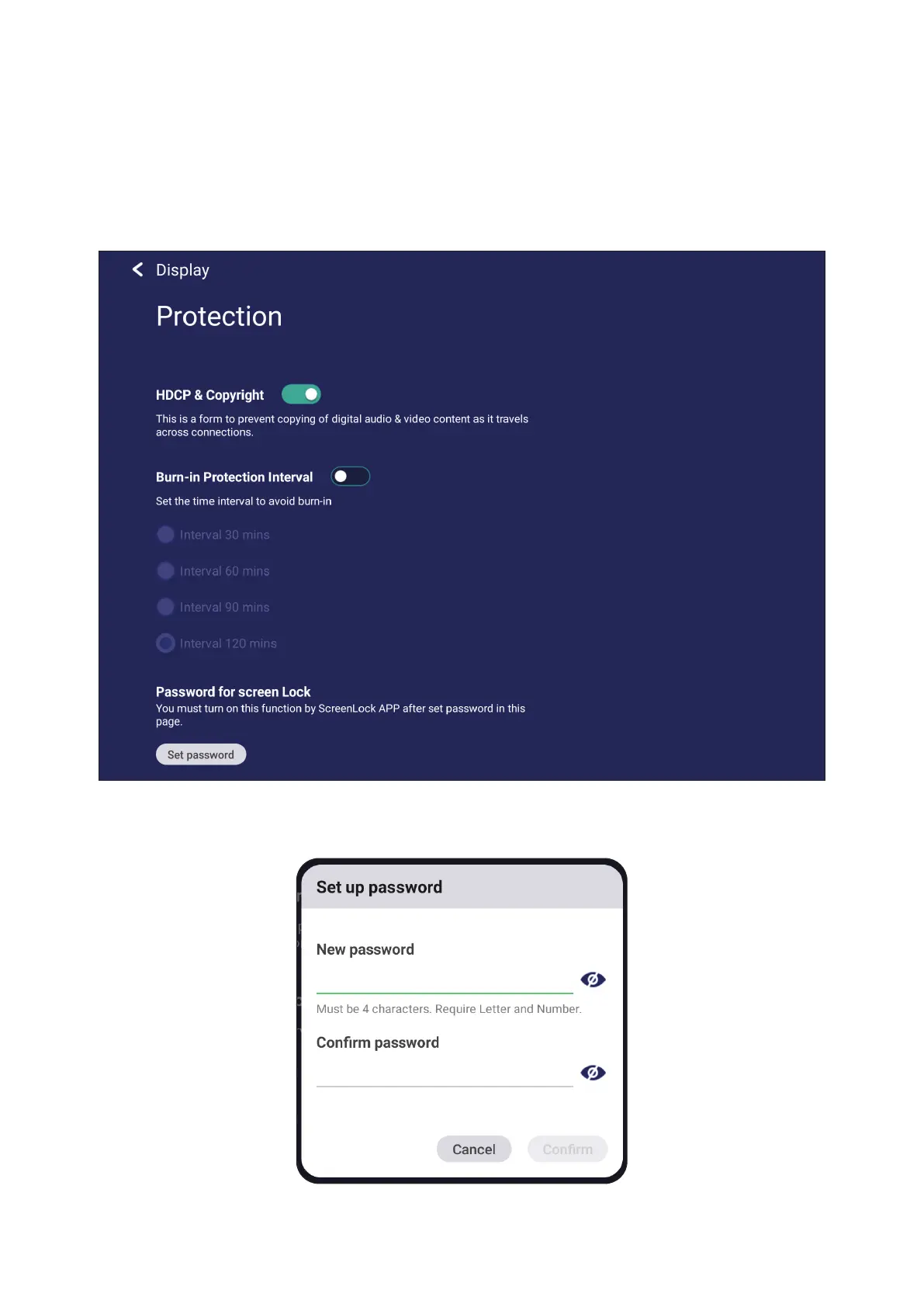61
Protecon
Toggle HDCP & Copyright and Burn-in Protecon Inverval On/O, and set a
Password for Screen Lock.
NOTE: Burn-in Protecon allows the user to program the me between a
gradually darker and brighter picture in minutes to prevent screen burn-
in.
• To set up a password for screen lock, tap Set Password and enter the desired
password.