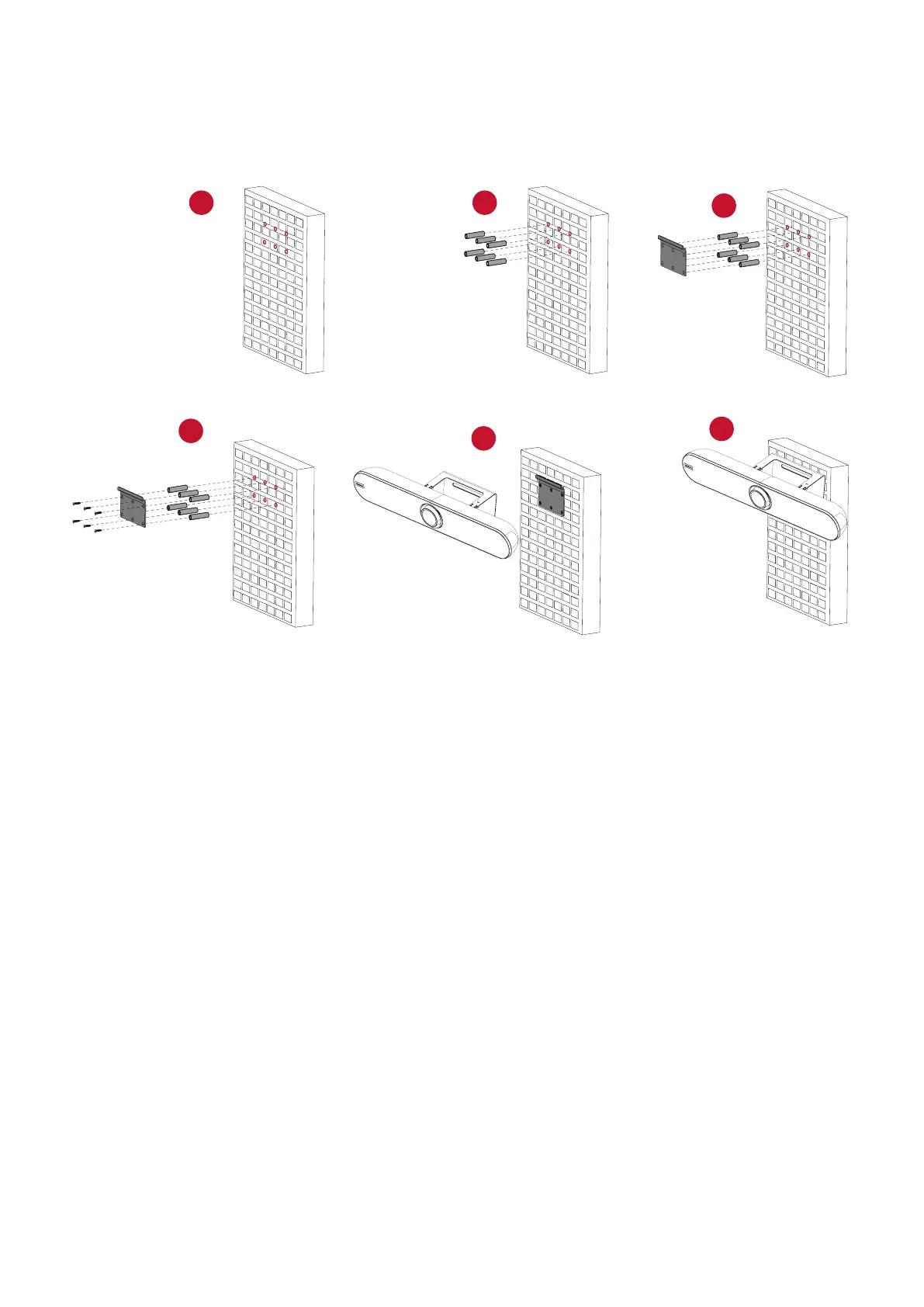10
Inial Setup
Installing the Camera
1
2
3
4
5
6
1. Pre-drill six (6) holes into the wall.
2. Install the six (6) wall anchors.
3. Align the wall bracket with the six (6) anchors.
4. Install the wall bracket with the six (6) bracket screws.
5.
6. The camera is now installed.
NOTE:
users and the camera before permanently installing.