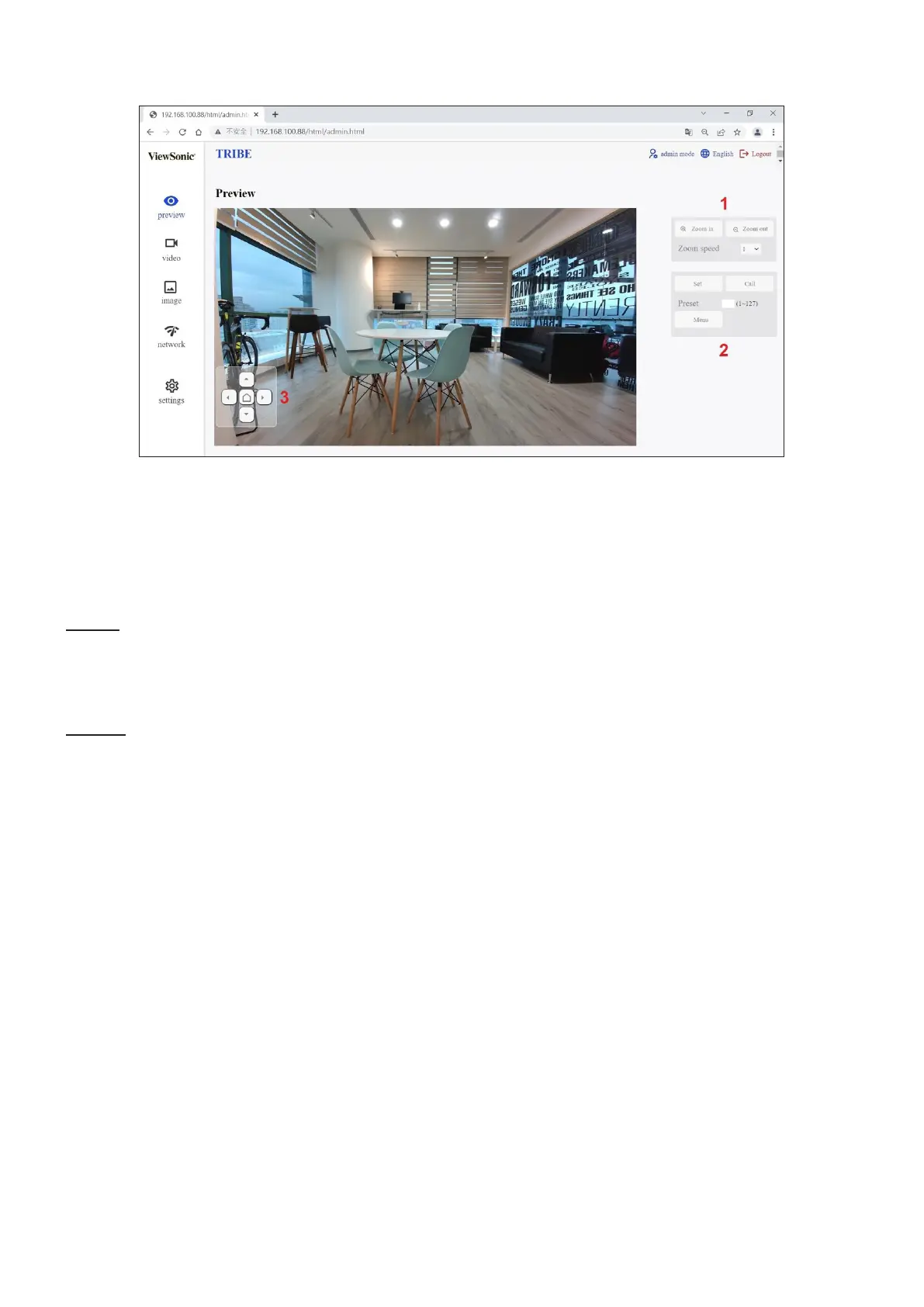24
Preview Menu
• Zoom adjust
• Set and call presets
• Pan, Tilt, and On-Screen Display (OSD) menu control
Zoom
Manually adjust the zoom of the camera.
NOTE: The larger the number, the faster the in/out “zoom speed”.
Preset
be recalled.
1.
2.
3. Click the Set
1. Input the preset number you want to call back.
2. Click the Call
3.