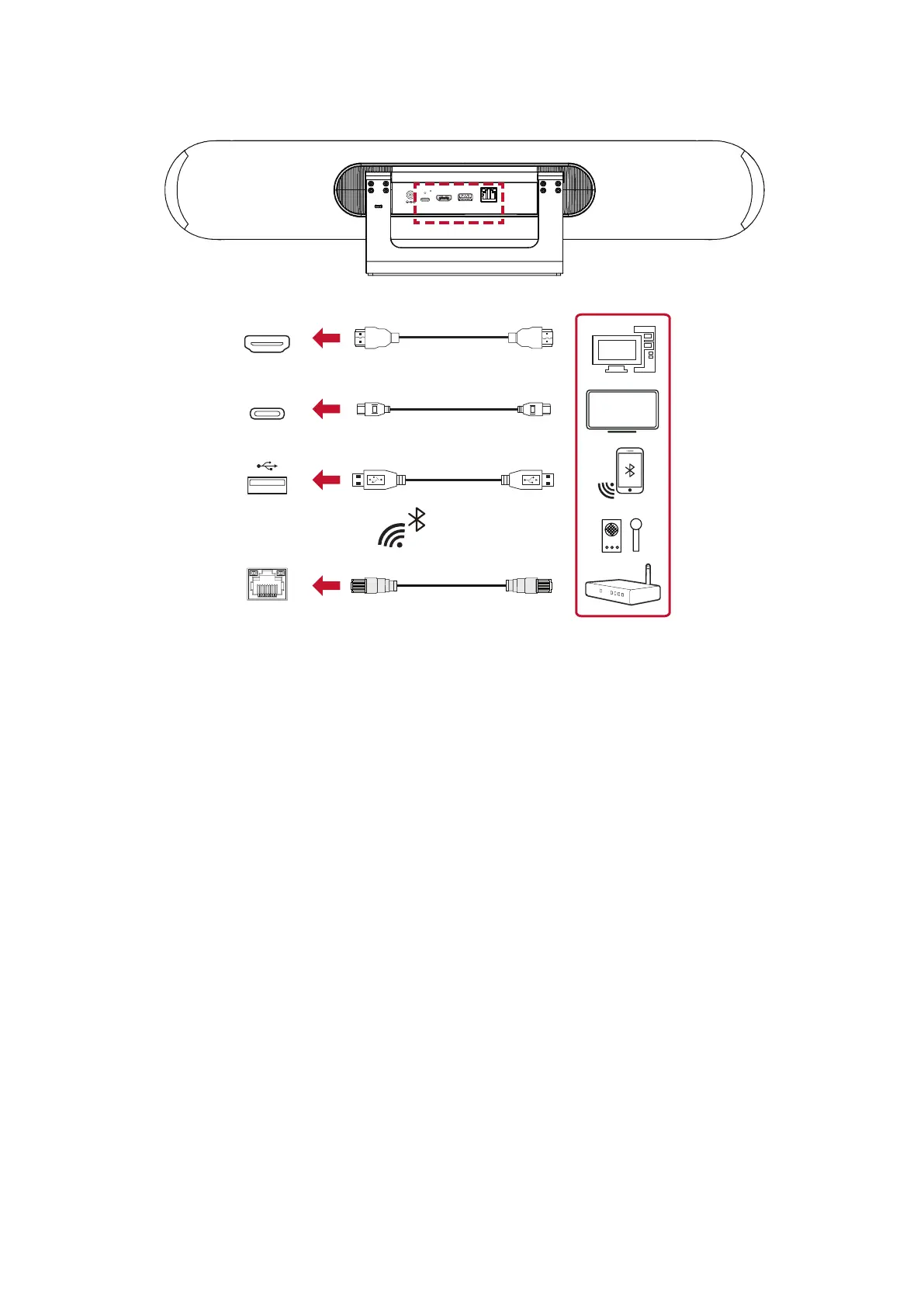12
Connecng External Devices
1
4
5
DC 12V USB 3.0 HDMIUSB 2.0
3
DC 12V
USB 3.0
HDMI
USB 2.0
LAN
HDMI
Type-C
LAN
NOTE: Ensure the camera (VB-CAM-201) is the default video and audio output
device when being used.
HDMI Connecon
Connect one end of an HDMI cable to the HDMI port of the camera. Then connect
the other end of the cable to the HDMI port of your device.
NOTE: The HDMI port only supports video output.
USB Connecon
Connect one end of a USB cable to a USB port of the camera. Then connect the
other end of the cable to a USB port of your device.
NOTE:
• To output 4K video, a USB 3.0 cable is required.
• The USB 2.0 port is only designed for external USB microphone use.
• The USB Type C cable supports USB 3.0 output.
• The USB Type C female to USB male adapter only supports 2.0 output.
Bluetooth Connecon
Open the Bluetooth mode and search for the device as an external speaker. If the
page 36 for LED light
indicator details.
