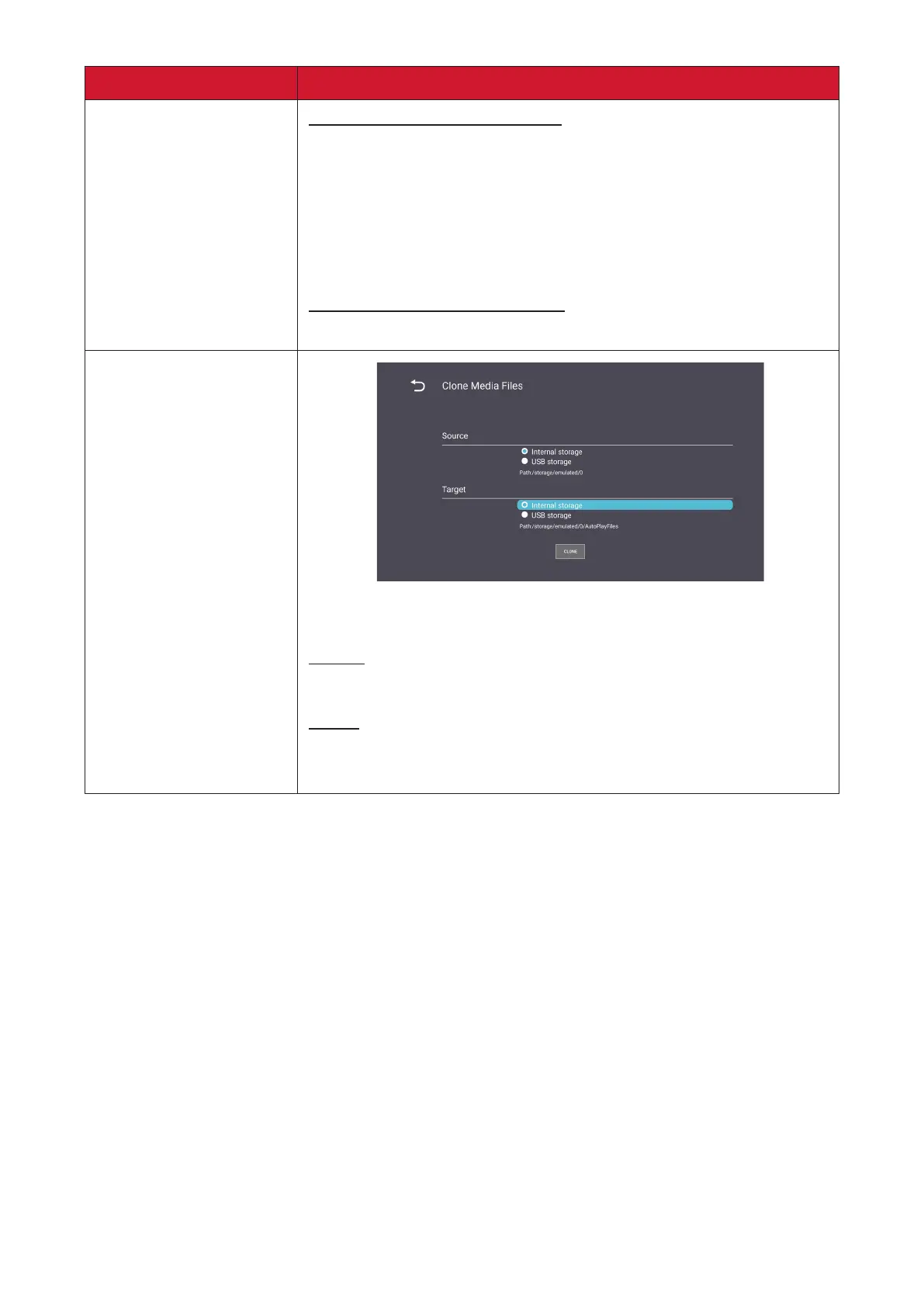45
Item Descripon
Import & Export
Export Signage Display Sengs
Export display sengs to a USB.
NOTE:
• The saved le name will be: vs8386SengFile.txt
• File will be saved in a folder tled “ViewSonic”. If one
does not exist, it will be created.
Import Signage Display Sengs
Import display sengs from a USB.
Clone
Create a copy of media les from the internal storage folder
“AutoPlayFiles”.
Source
Choose the media les copy locaon (Internal Storage or USB).
Target
Select Internal Storage or USB as the target for the copied
media les.
