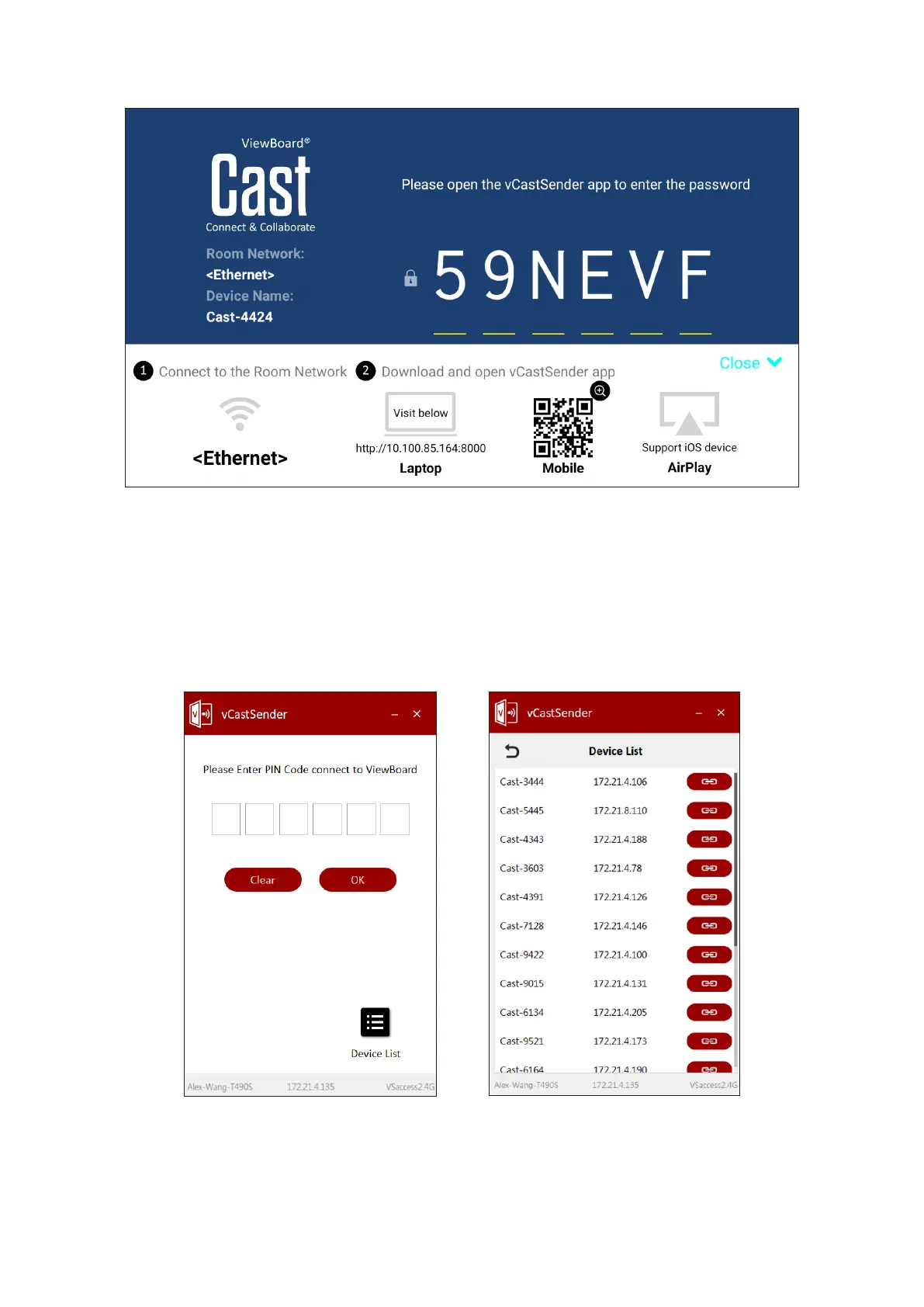66
Cast Sender from Windows-based, Macbook, and Chrome devices.
Mac, Windows, Chrome Devices:
1. Make sure your device is connected to the same network as the display.
2. Visit the address that is shown on the display to download the applicaon.
3. Launch the applicaon and enter the PIN Code or click Device List, then click the
connect icon next to the Device Name.
