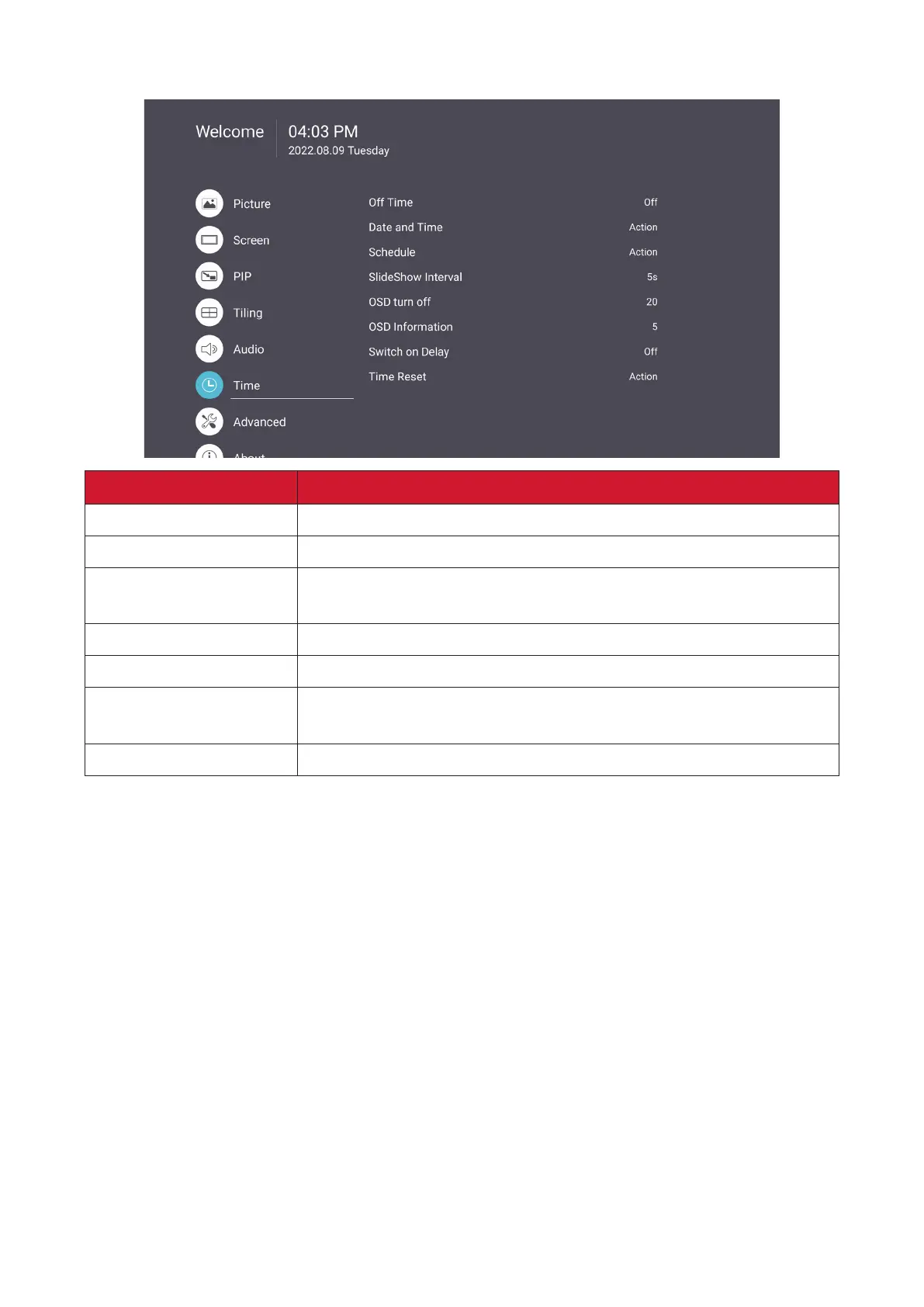61
Time
Item Descripon
O Time
Set the auto power o me.
Date and Time
Adjust the date and me of the display.
Schedule
Set up to seven (7) dierent me intervals for the display to be
acve.
Slide Show Interval
Set the photo slide show interval for USB auto play.
OSD Turn O
Set the me period the OSD Menu stays on the screen.
OSD Informaon
Set the me period the OSD informaon will be displayed in the
upper le corner of the display.
Time Reset
Reset all Time menu sengs to default.
