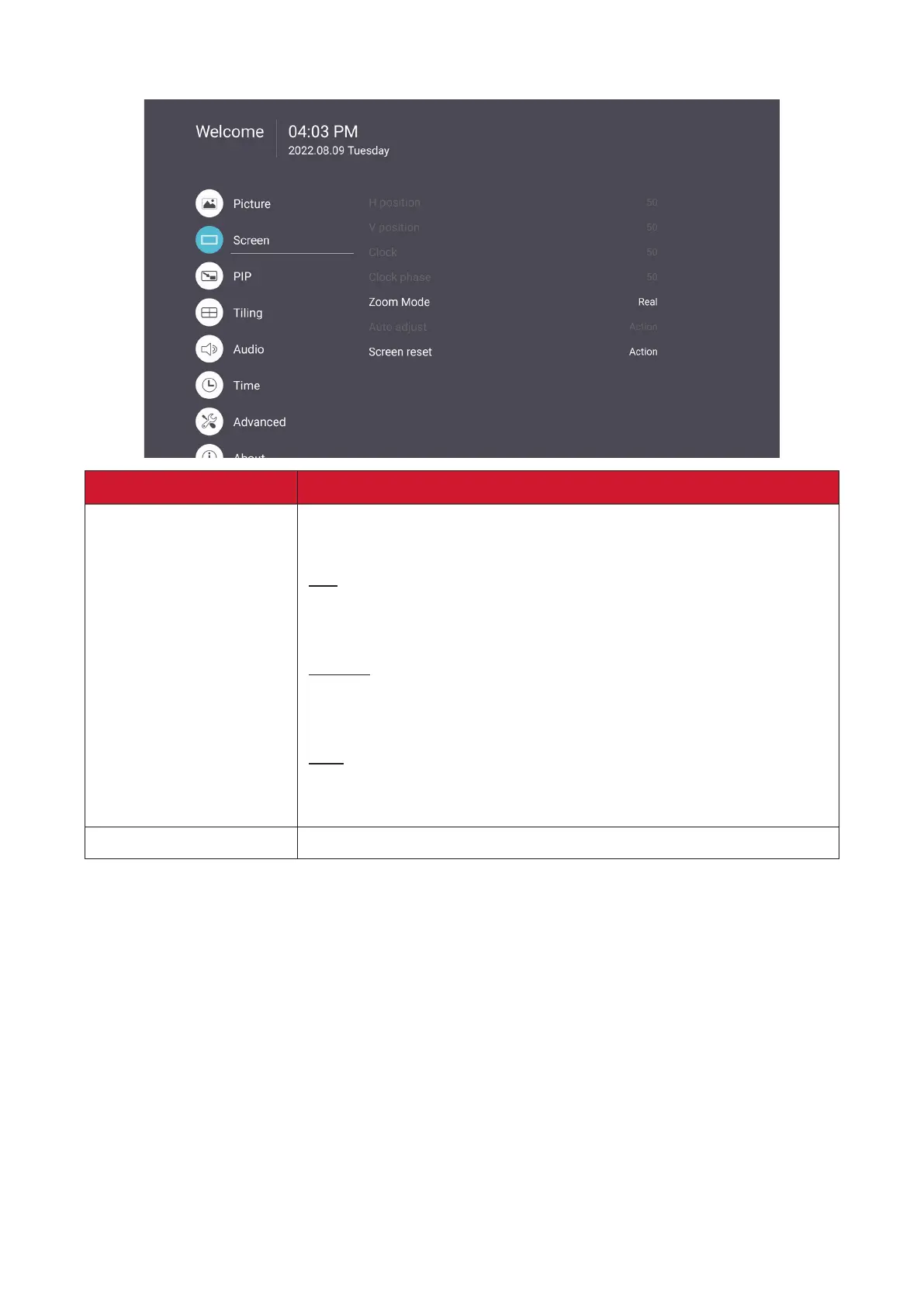58
Screen
Item Descripon
Zoom Mode
Dynamically stretch and scale the image output to a dierent
aspect than that of the image input signal.
Full
Restores the correct proporons of pictures transmied in 16:9
using the full screen display.
Normal
The picture is reproduced in 4:3 format and a black band is
displayed on either side of the picture.
Real
This mode displays the image pixel-by-pixel on screen without
scaling the original image size.
Screen Reset
Reset all Screen menu sengs to default.
