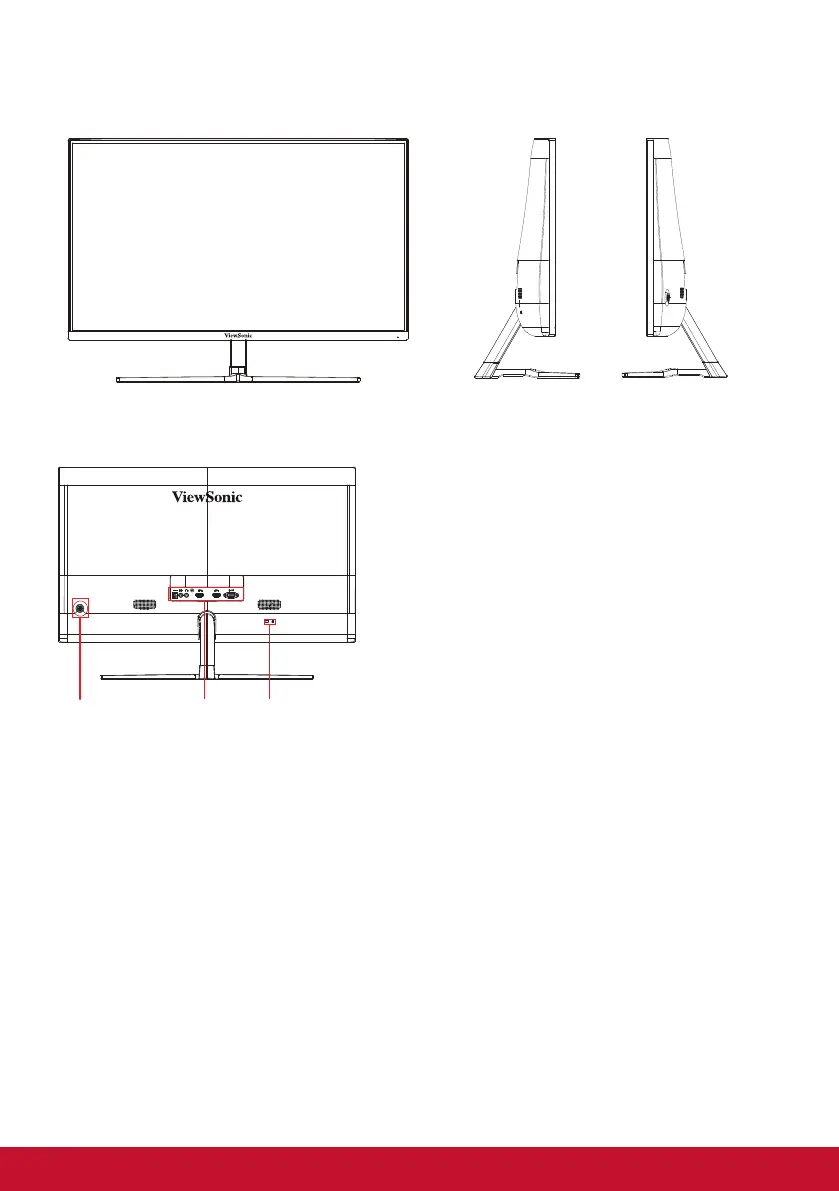6
2-2. The Exterior of the Monitor
A. Front B. Left and Right
-
C. Rear
1
3
2
1. Control panel
(Expanded in 3-1)
2. I/O port (input/output)
This area should include all I/O connection
options, as well as the power input
connector (Expanded in 2-4)
3. Security slot
(Expanded in 2-3 section B)