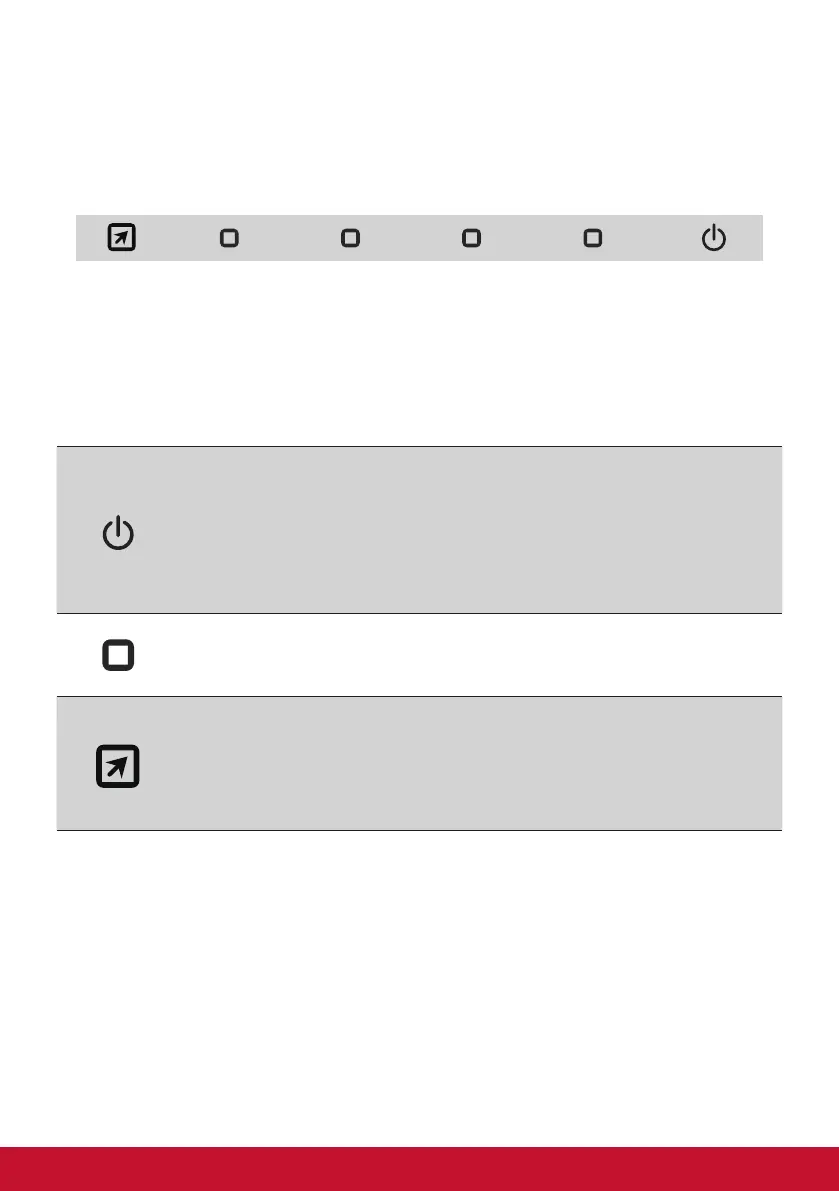13
3-2. Using the Control Panel
After setting the timing mode, use the buttons on the front or
rear control panel to display and adjust OSD for screen image
adjustment.
* The postition refer to section 2.2
Bezel & OSD symbol explanation
The bezel symbol explanation is stated below:
Standby Power On/Off
NOTE: Power light
White = ON
Orange = Power Saving
Display the Menu by pressing any square button.
Shortcut Key 1 : This is a Shortcut key. The default setting is
Volume. Keep pushing for 5 seconds, user can select one of the
followings: Volume, Blue Light Filter, Game Mode, Aspect Ratio
and Color Temperature to set the default of Shortcut Key 1.