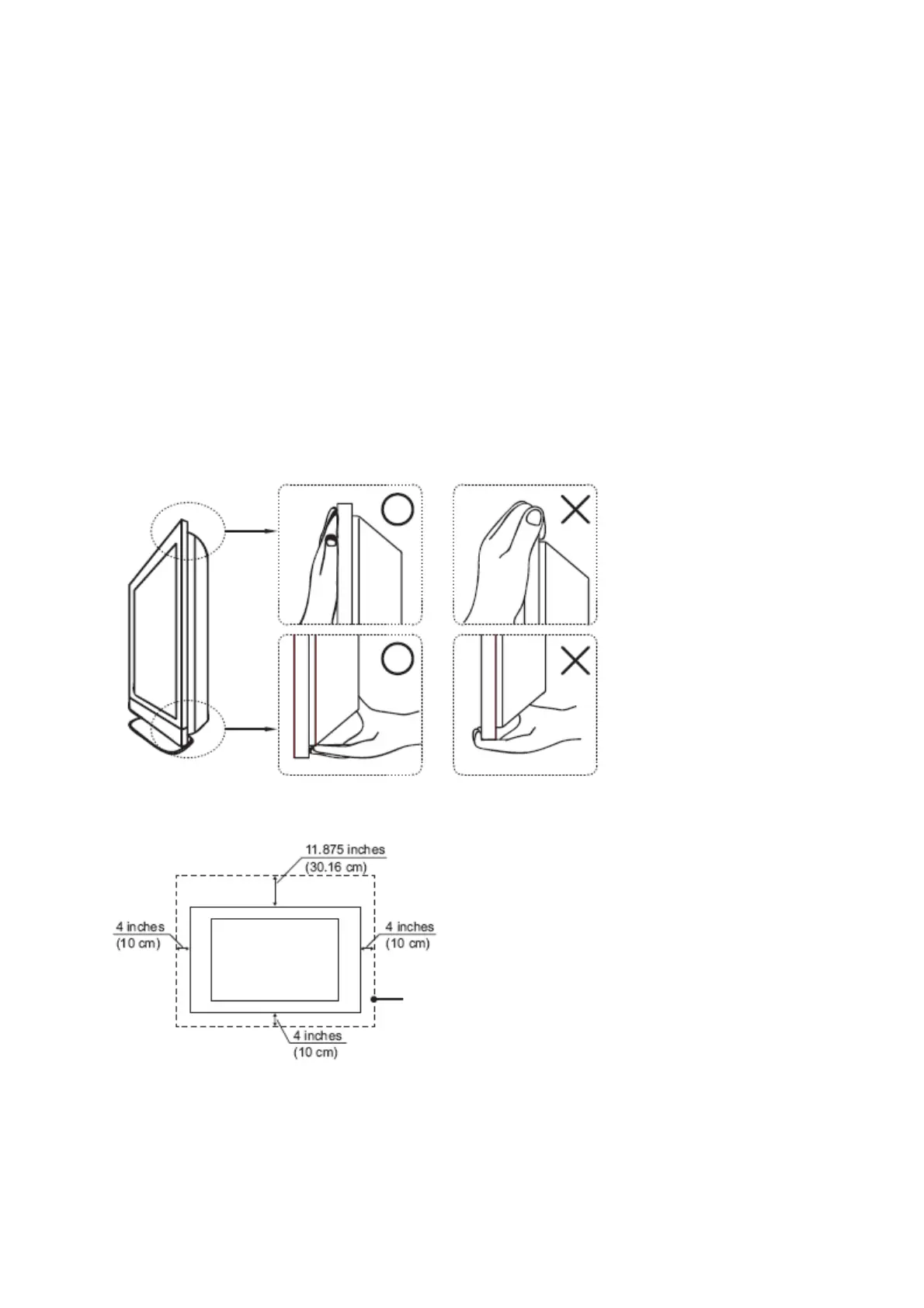the plug itself. Do not pull on the cord.
Carrying The LCD Monitor
To prevent dropping the Monitor and causing serious injury, you must follow these
guidelines:
Disconnect all cables before carrying the Monitor.
Carrying the large size Monitor requires at least two or three people.
When you carry the Monitor, place your hands as illustrated and hold it securely.
Do not put stress on the LCD panel and the frame around the screen.
When carrying the Monitor, do not subject it to shocks, vibration, or excessive
force.
When lifting or moving the Monitor, hold it securely from the bottom. Place your
palm directly under the panel.
Installed on the wall
Installed with stand
CONFIDENTIAL – DO NOT COPY
